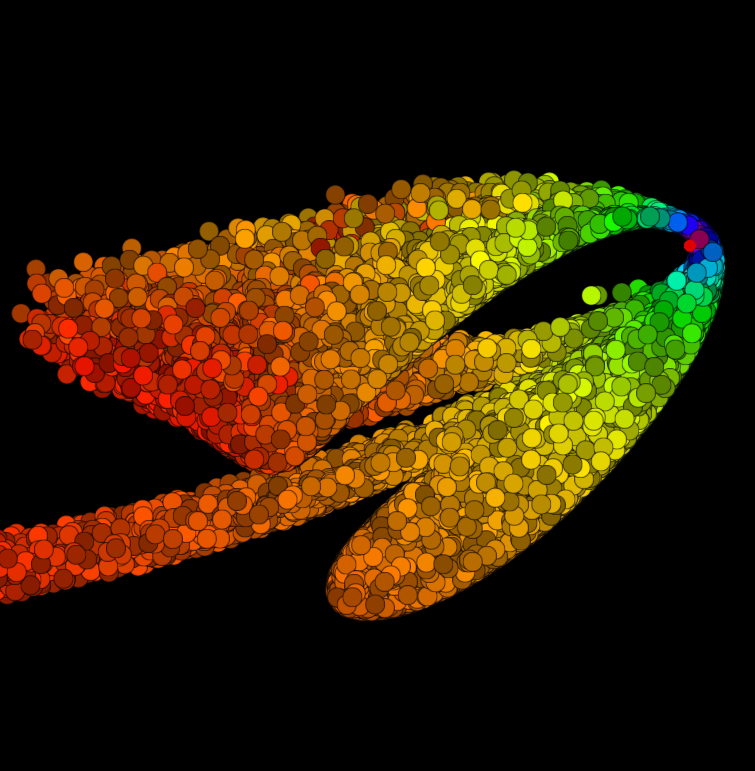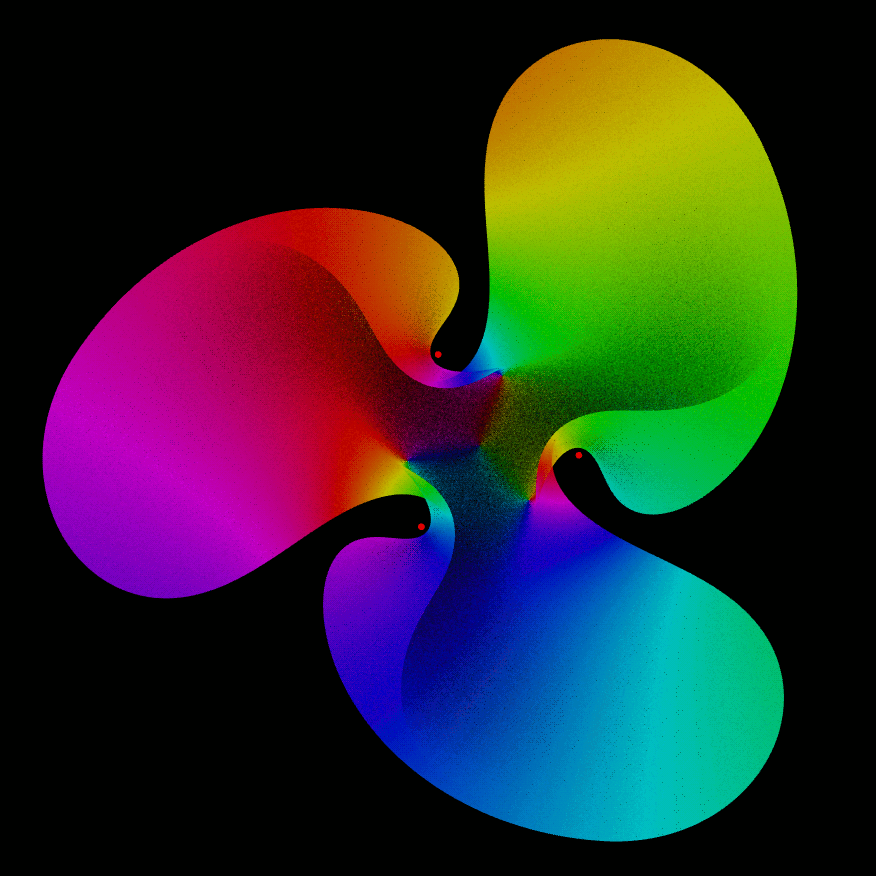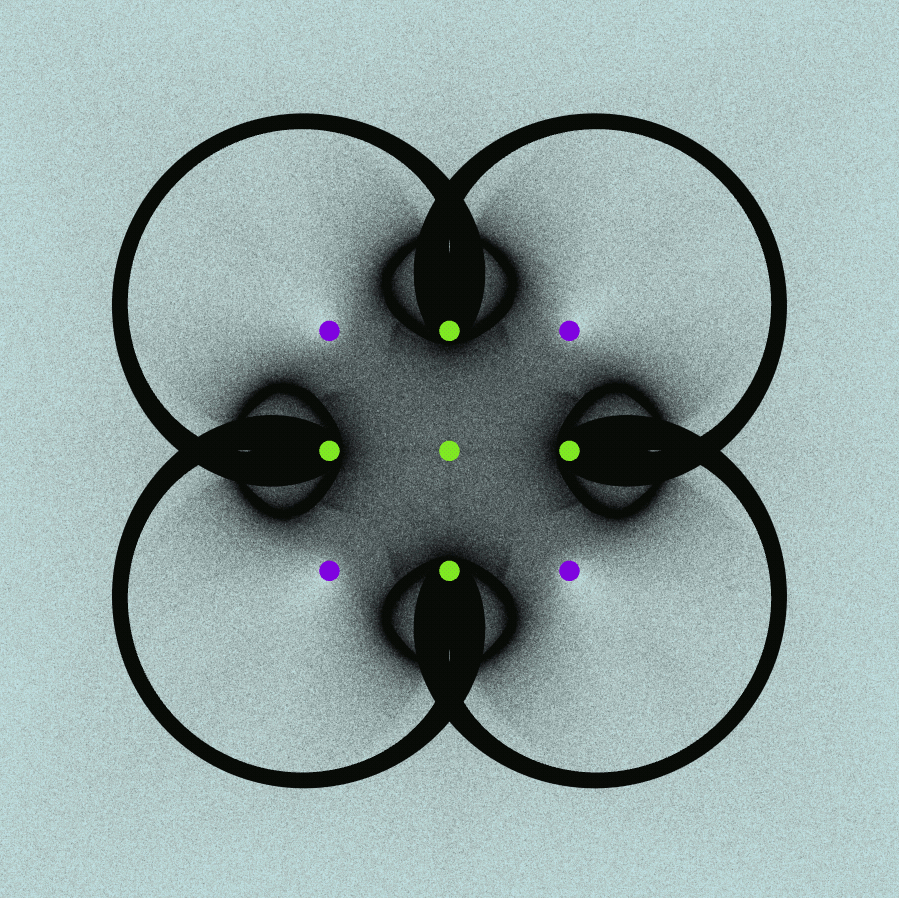DustSim 1.02 - Accessibility & Aesthetics
Accessibility is an important part of this update. All buttons and settings can now be accessed with just a keyboard. Particles and poles cannot be spawned without a mouse, but at least the preconfigured scenarios can be viewed now.
The camera can be moved using WASD or the arrow keys and zoom can be changed with Q & E. There are new shortcut keys for quickly pausing the simulation(Space or P) and for hiding the user interface(H).
The update includes several new features for changing the look of the particles, as well as changing the color of the poles and background. Many new scenarios have been added in addition to some minor optimizations and bug fixes.
- Added: Particle sprites
- Added: Slider for choosing the size of the particle sprites
- Added: New particle color theme depending on the direction of travel
- Added: New particle color theme where every particle is randomly colored
- Added: When the single color theme is used the color can be selected instead of just being white
- Added: Option to disable particle brightness variation
- Added: The background color can now be changed in the view tab
- Added: The color of the poles can also be changed in the view tab
- Added: A slider for changing the display size of the poles
- Added: Option to have the display size of the poles not depend on the zoom
- Added: 18 new scenarios
- Spinning around grid
- Tidal force 2
- Two orbiting rings
- Three orbiting rings
- Moon with ring
- Moon inside ring
- Symmetry 3
- Drop two
- Drop three
- Drop six
- Birds
- Flower six
- Flower twelve
- Exploding flower
- Crushing ring
- Crushing spinning
- Umbrella
- Contained rings
- Added: The camera can now be moved using the arrow keys or WASD
- Added: All buttons, sliders and other settings are now accessible with a keyboard
- Added: The simulation can now easily be paused by pressing Space or P
- Added: Press H to completely hide the user interface
- Added: The zoom percentage can now be seen in the top right corner
- Added: Scrollbar subtle hover effect
- Added: WebGL2 support
- Tweaked: Moved view settings out of the settings tab to its own separate view tab
- Tweaked: Increased the max particles limit to 37 748 736
- Tweaked: Particle tool default amount changed to 90 000
- Tweaked: Particle tool default random velocity changed to 5
- Tweaked: Changed style of FPS counter to be smaller
- Tweaked: Particle brightness renamed to particle opacity
- Tweaked: Renamed custom particle color theme to multicolor
- Tweaked: Interpolar force strength is now shown as percentage of default
- Tweaked: Interpolar force strength increased max amount
- Tweaked: Interpolar force strength increased default value
- Tweaked: Icons are now SVGs instead of raster images
- Tweaked: Max particles slider will be reset if switching tab before applying
- Tweaked: Updated Three.js to r124
- Optimized: Rendering by precomputing the projectionModelView matrix outside of the shader
- Optimized: Simulation by not simulating unused poles
- Fixed: Color theme would get reset if the max amount of particles was changed
- Fixed: Zooming while dragging the view behaved weirdly
- Fixed: FPS counter never showed less than 10 fps
- Fixed: A bug causing the canvas to constantly resize degrading performance