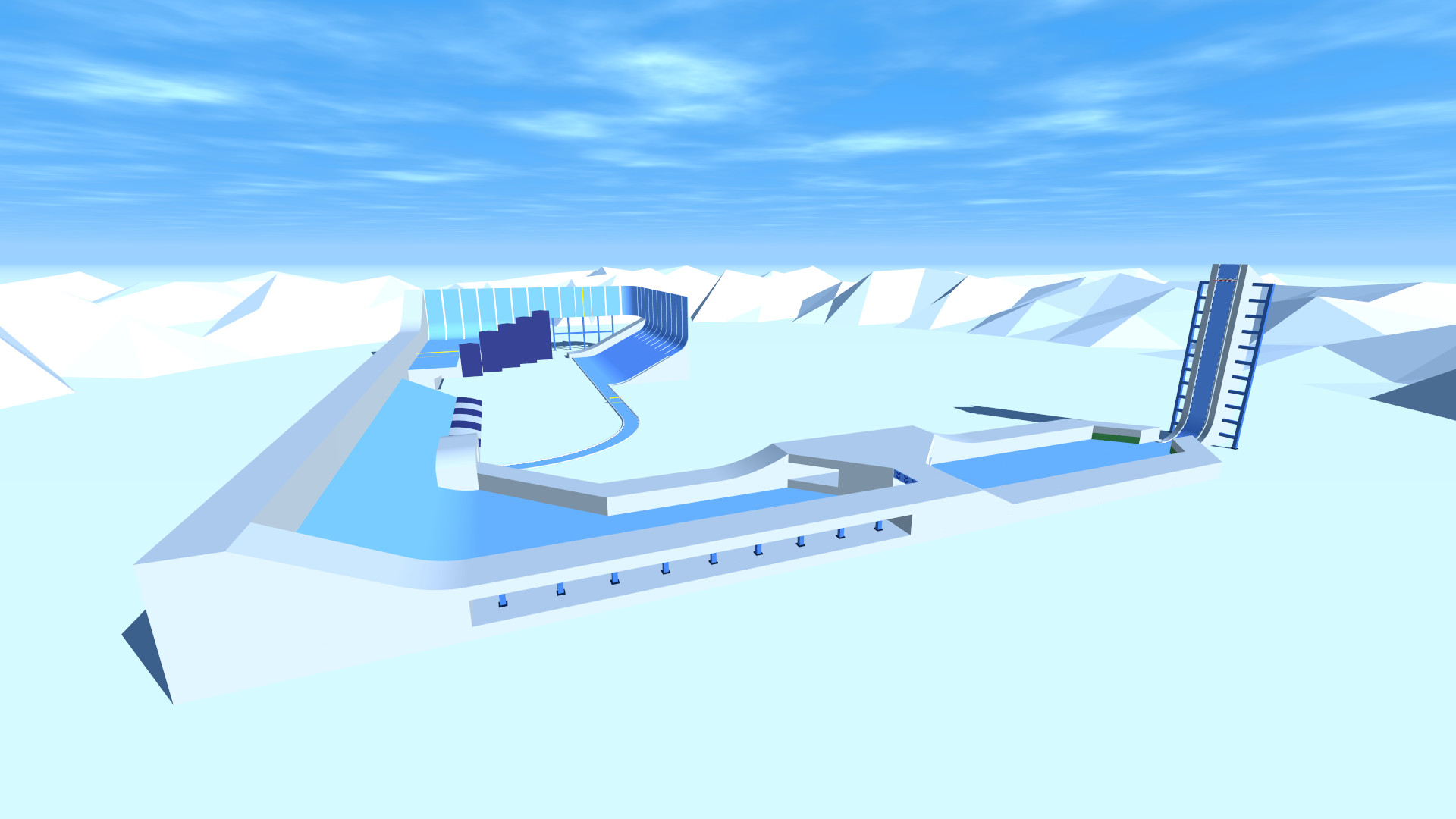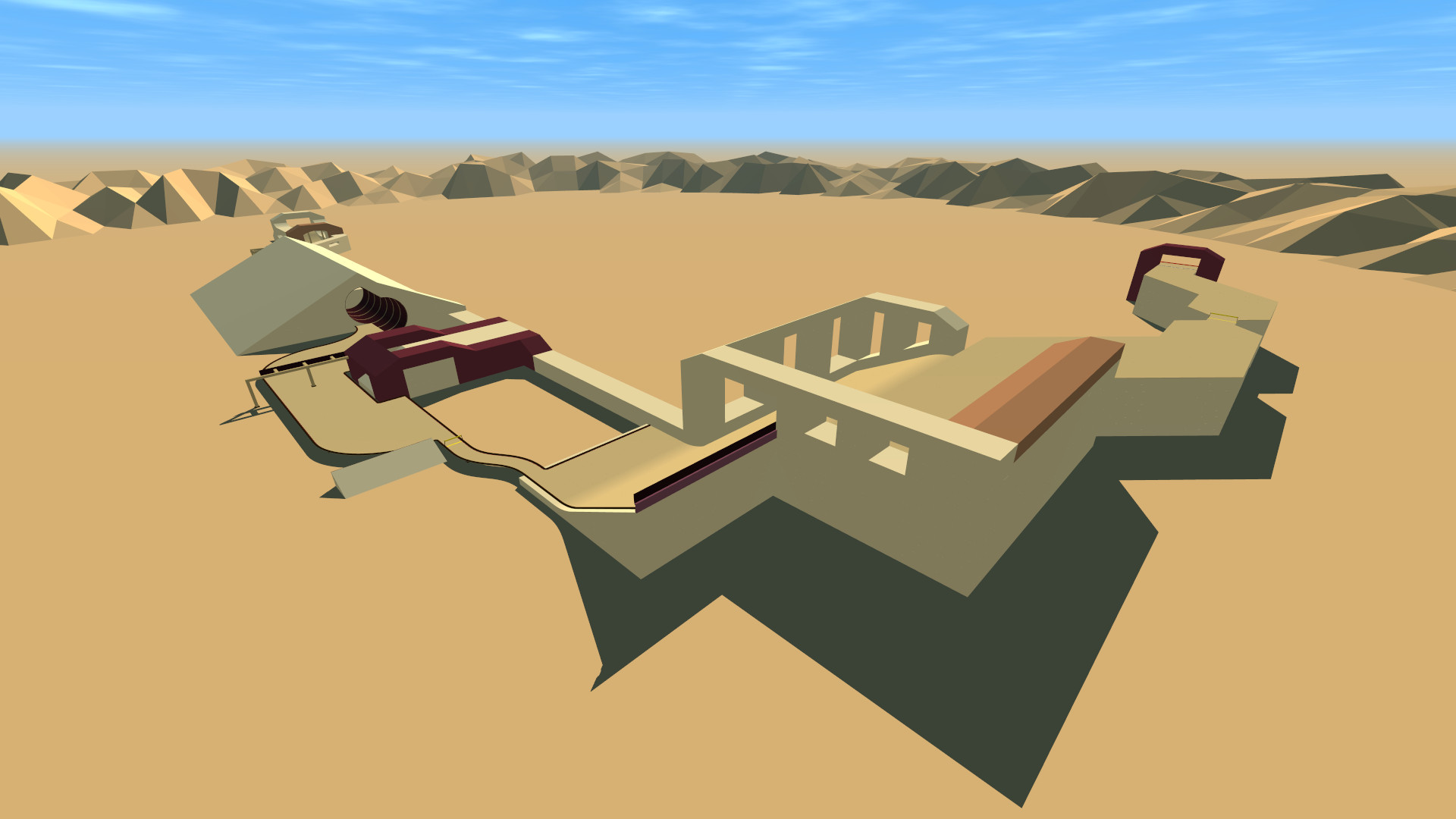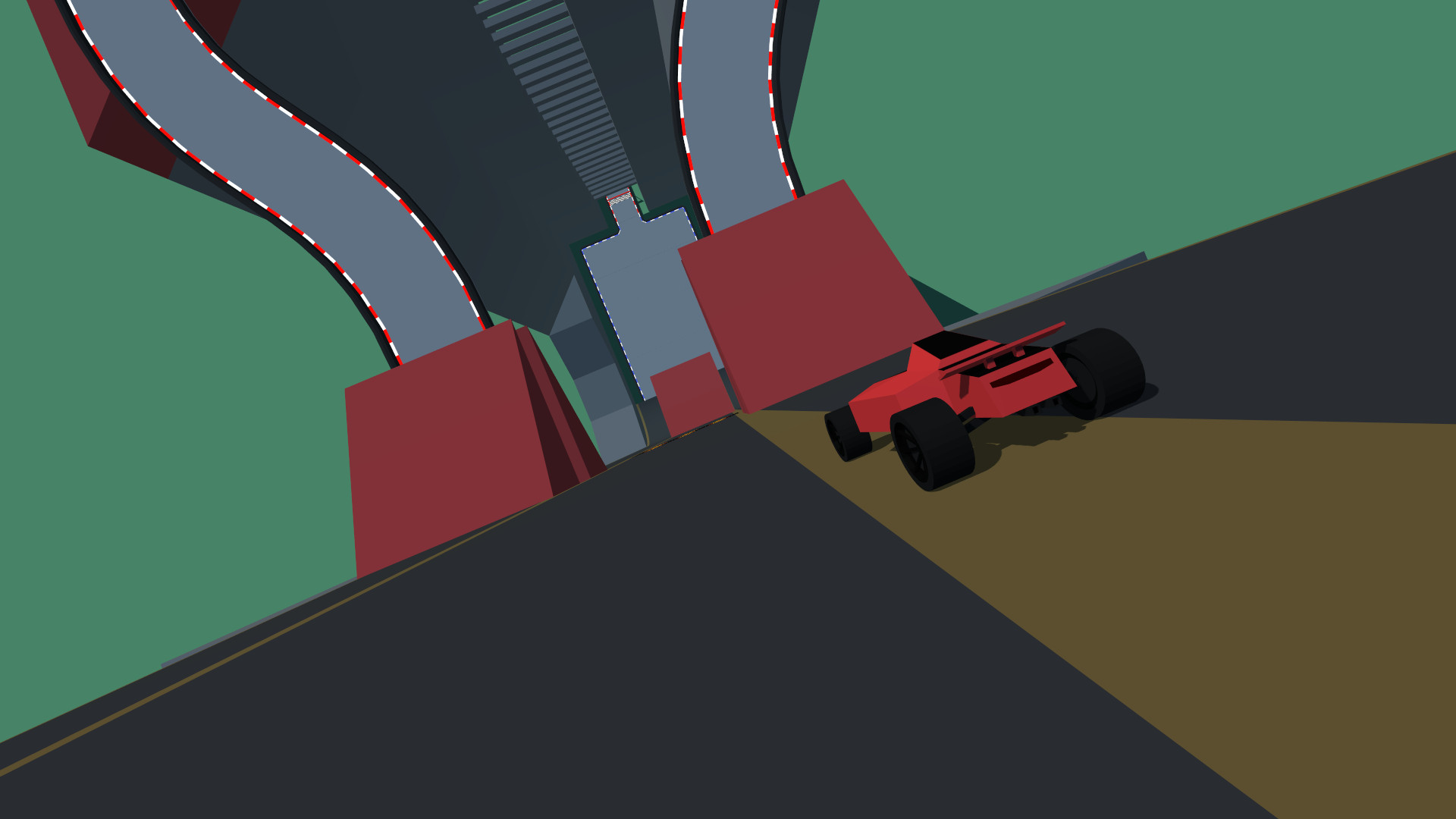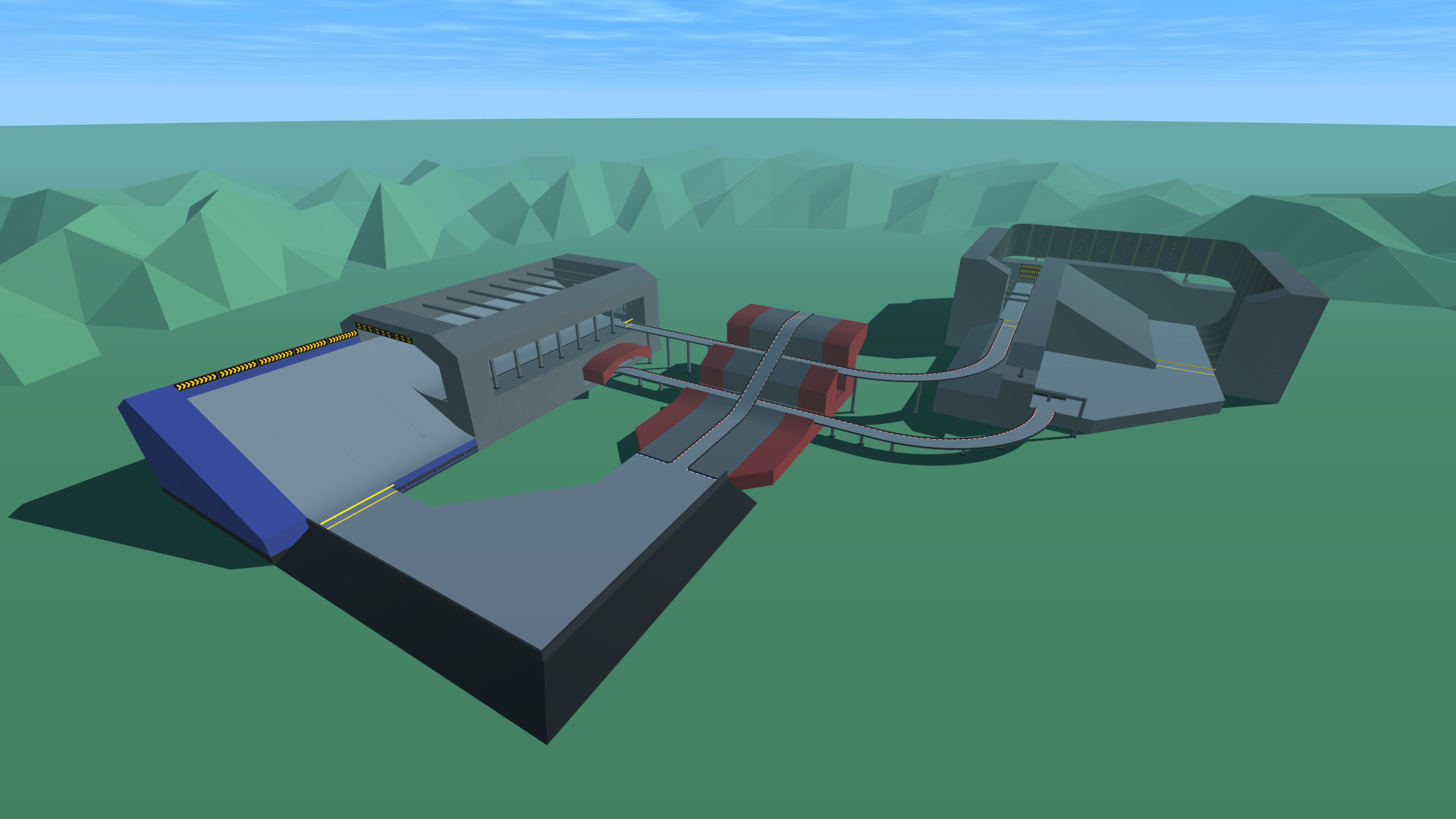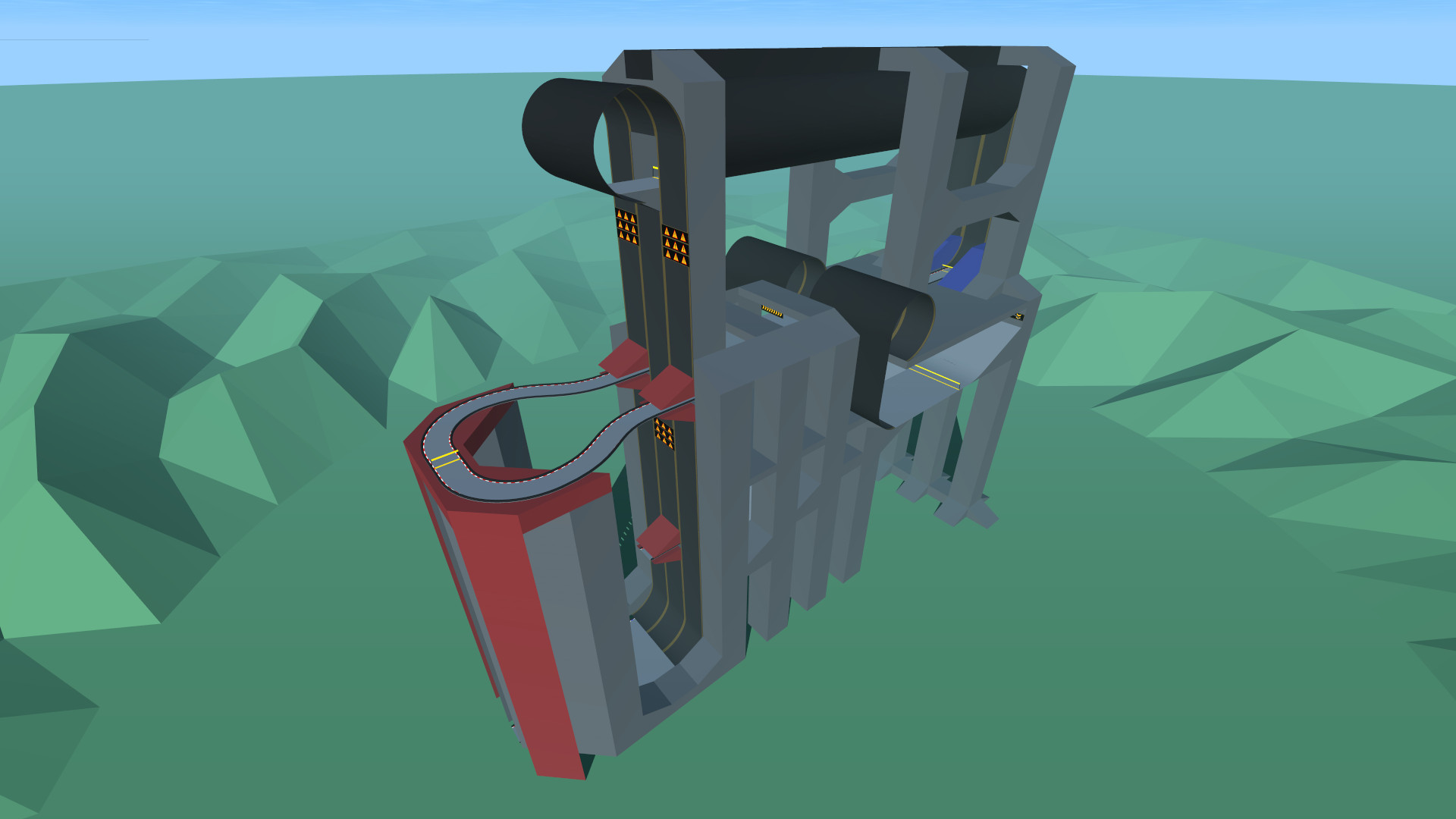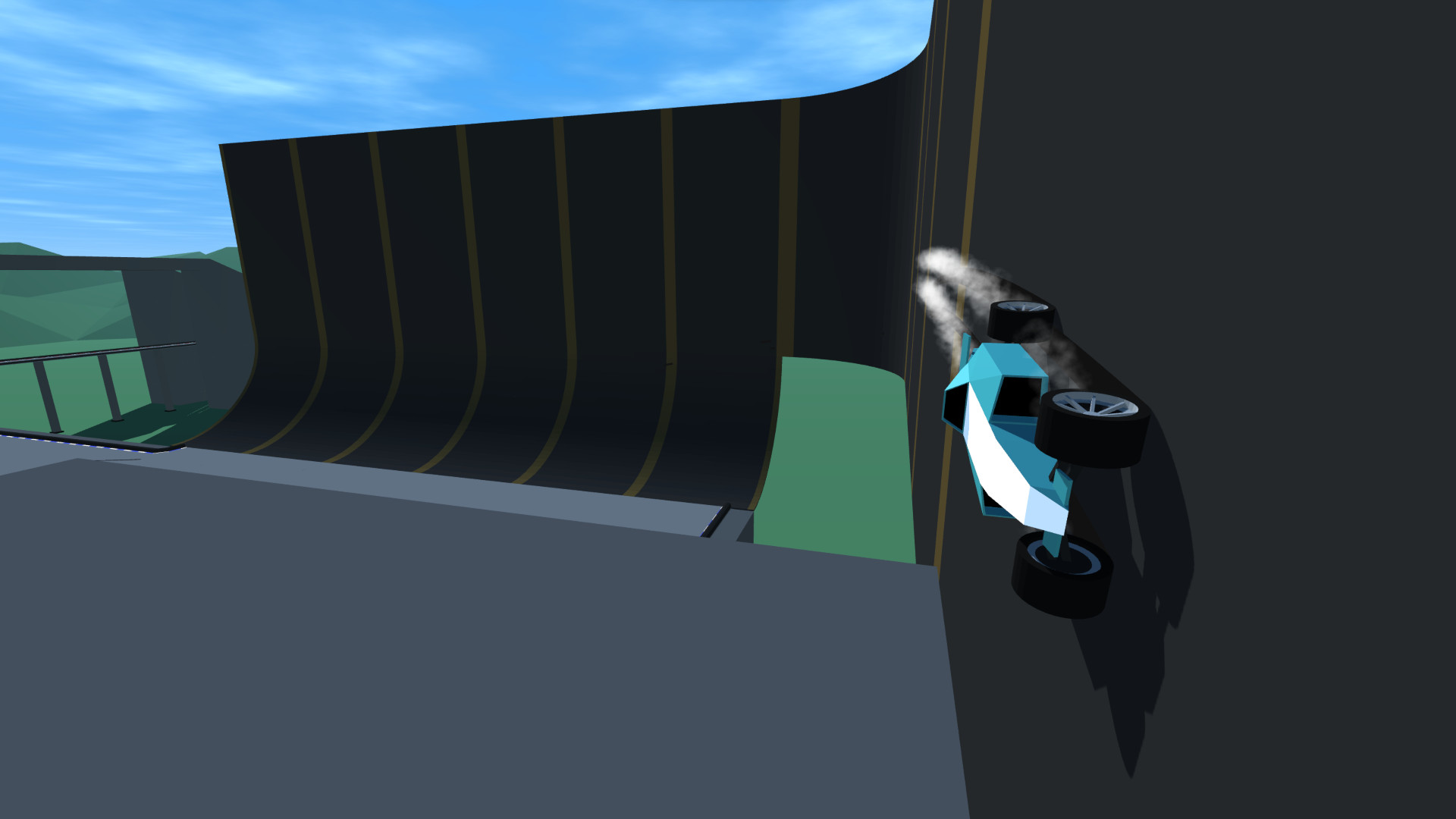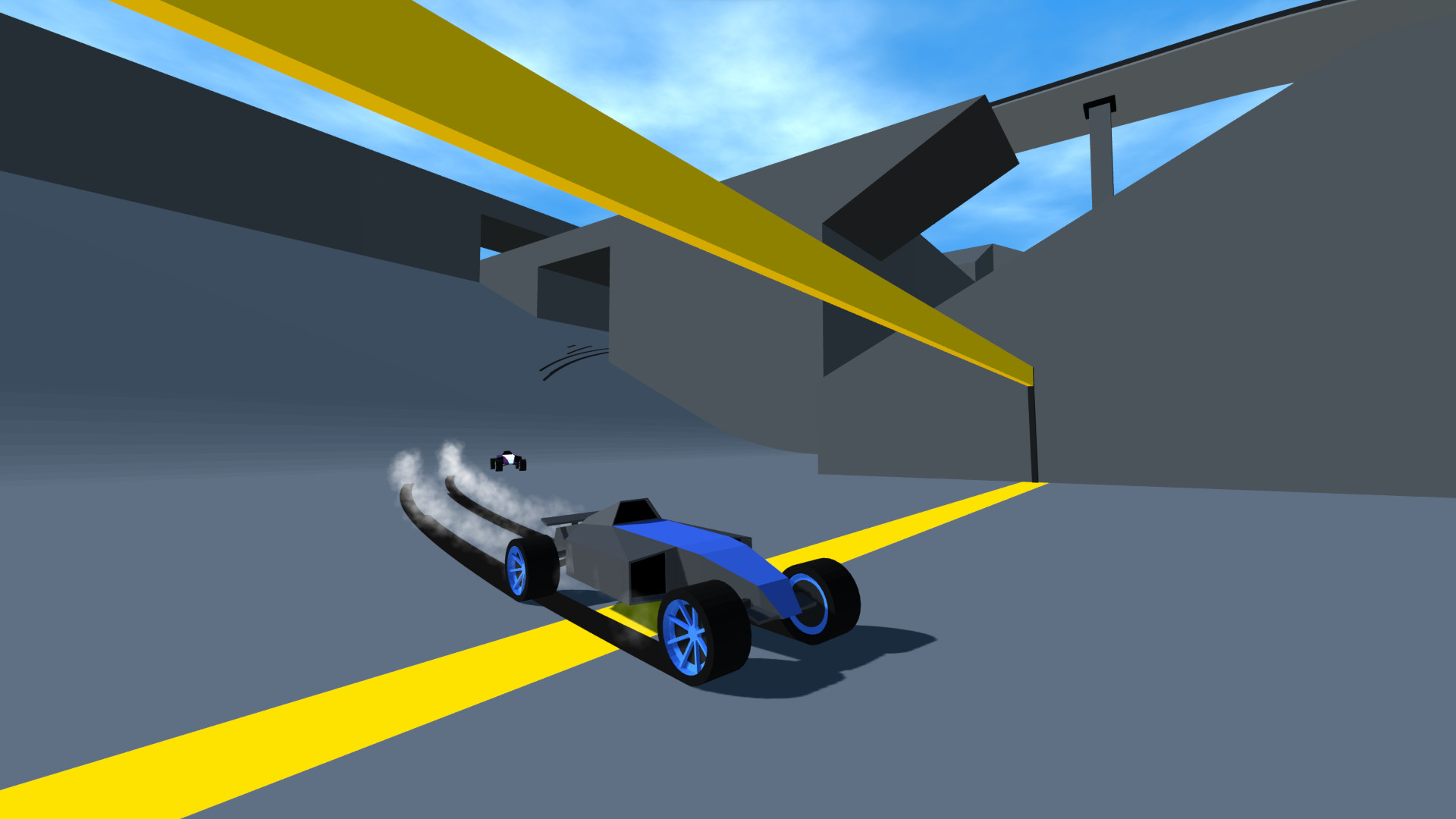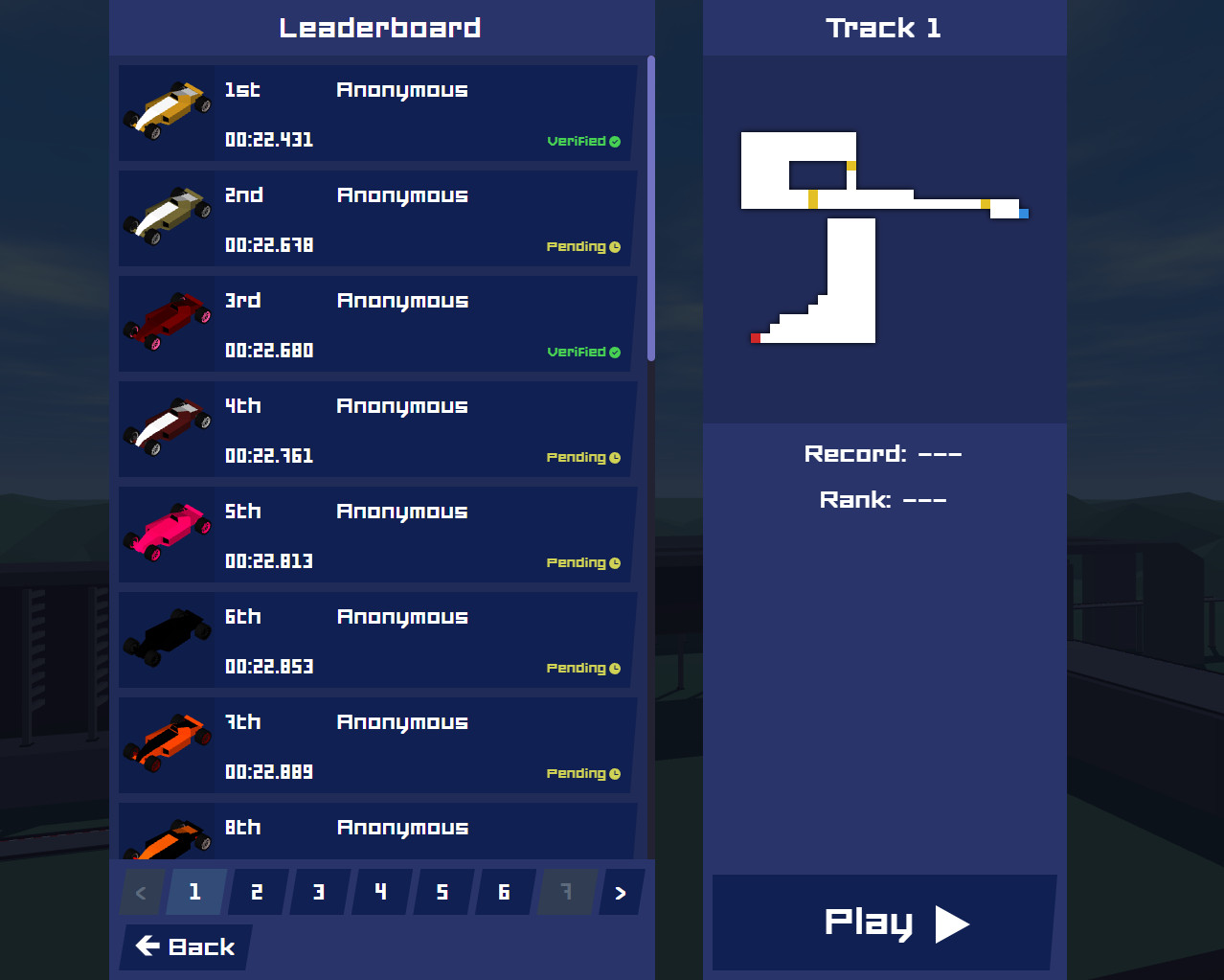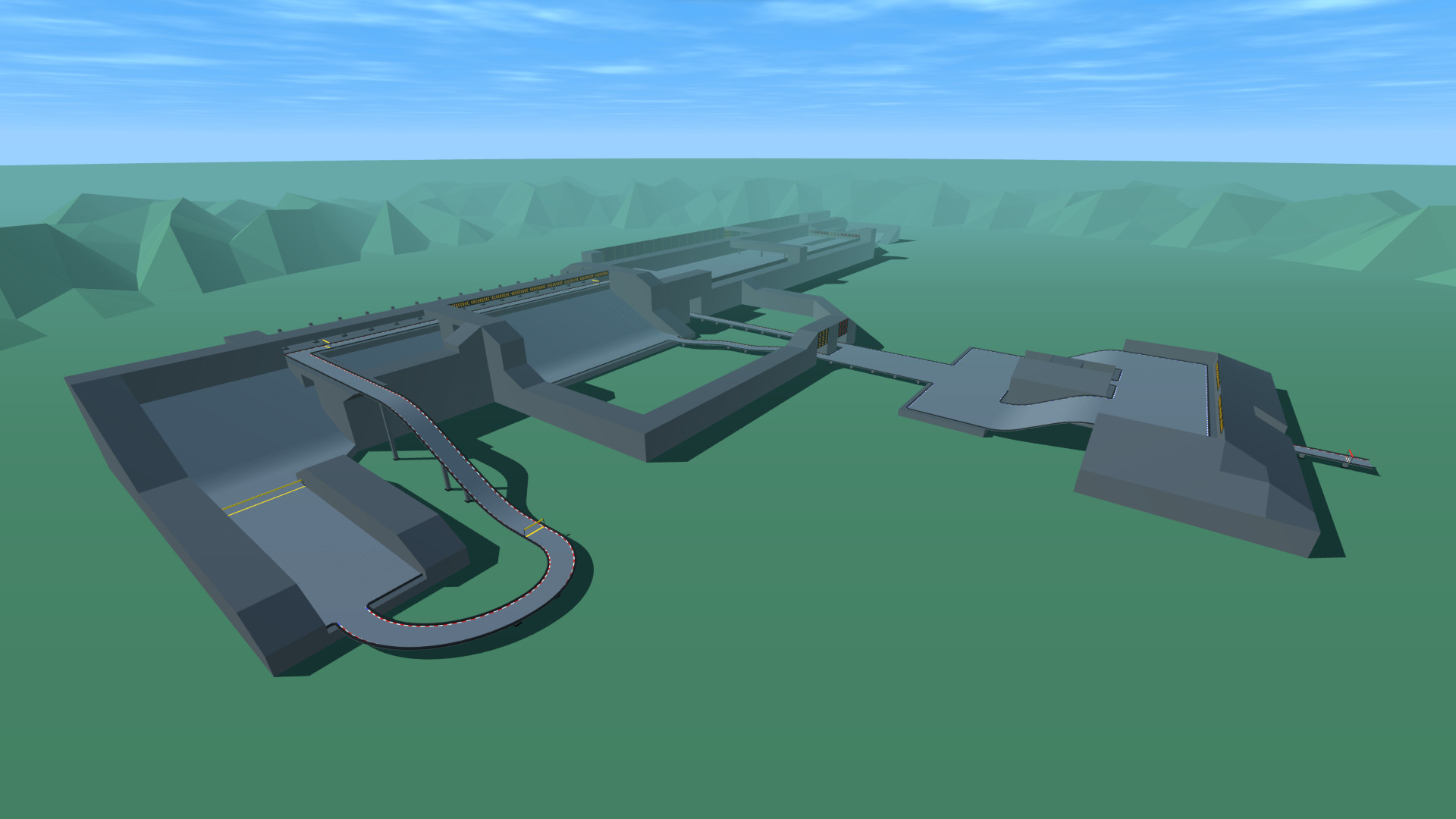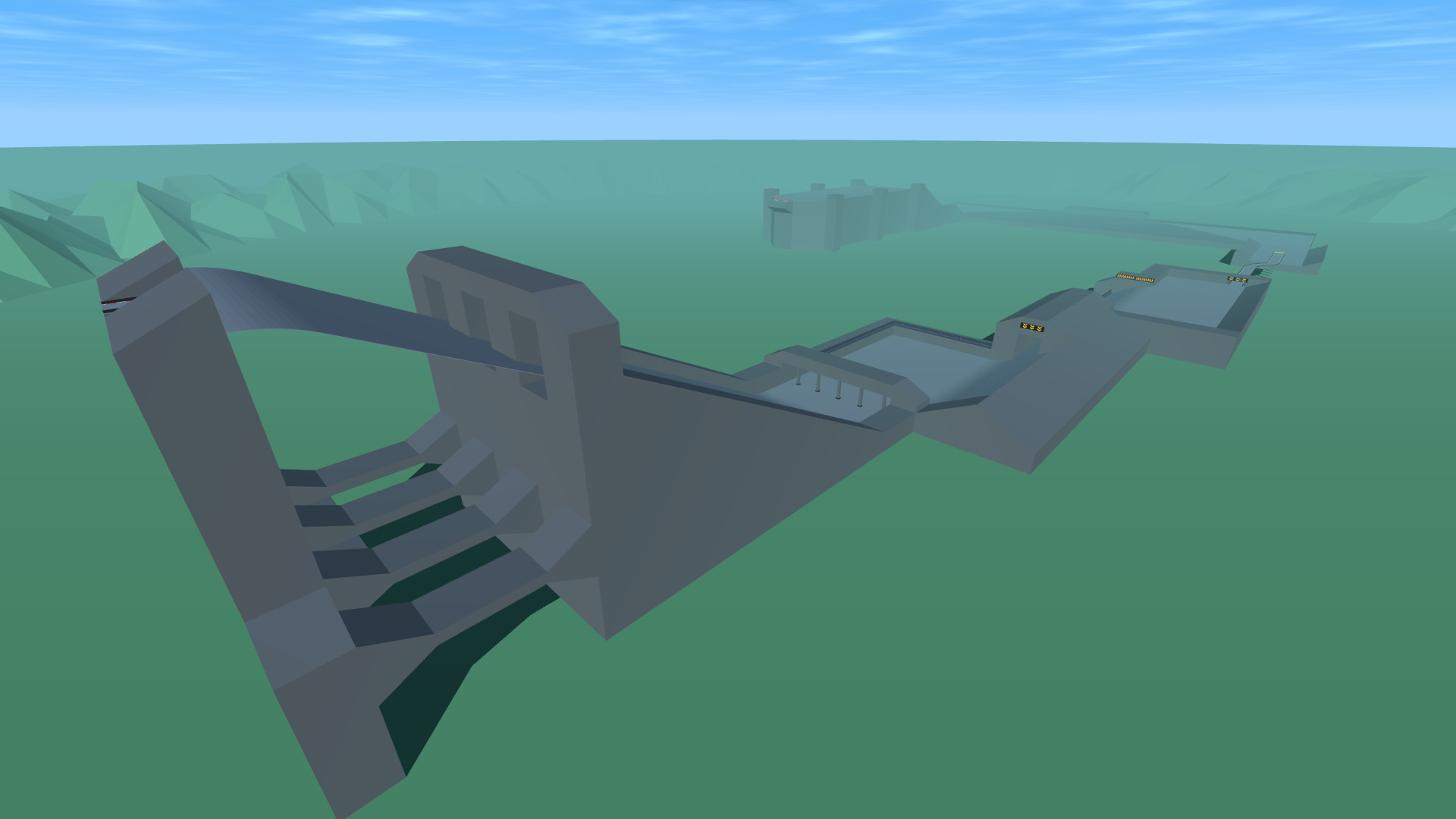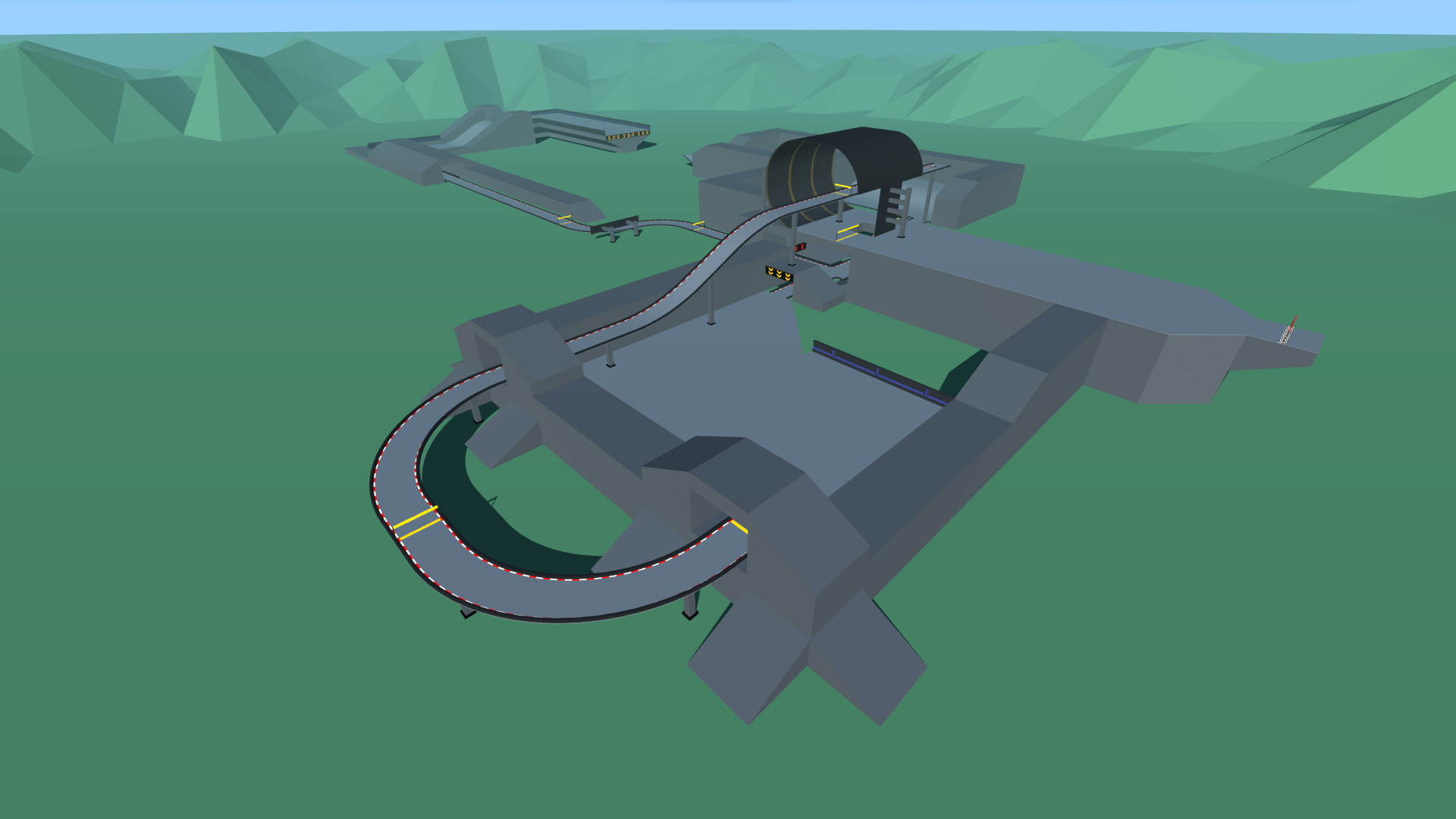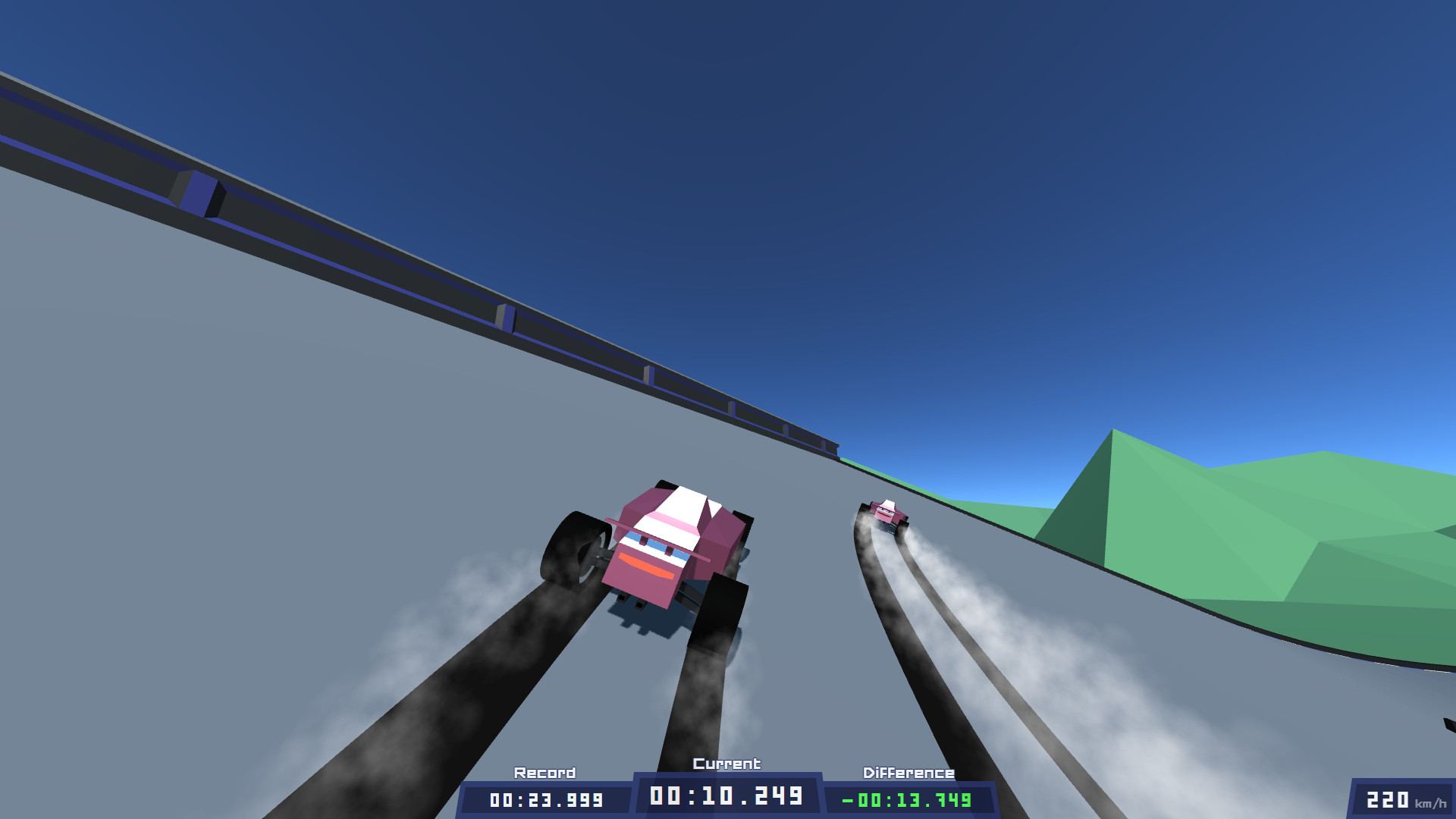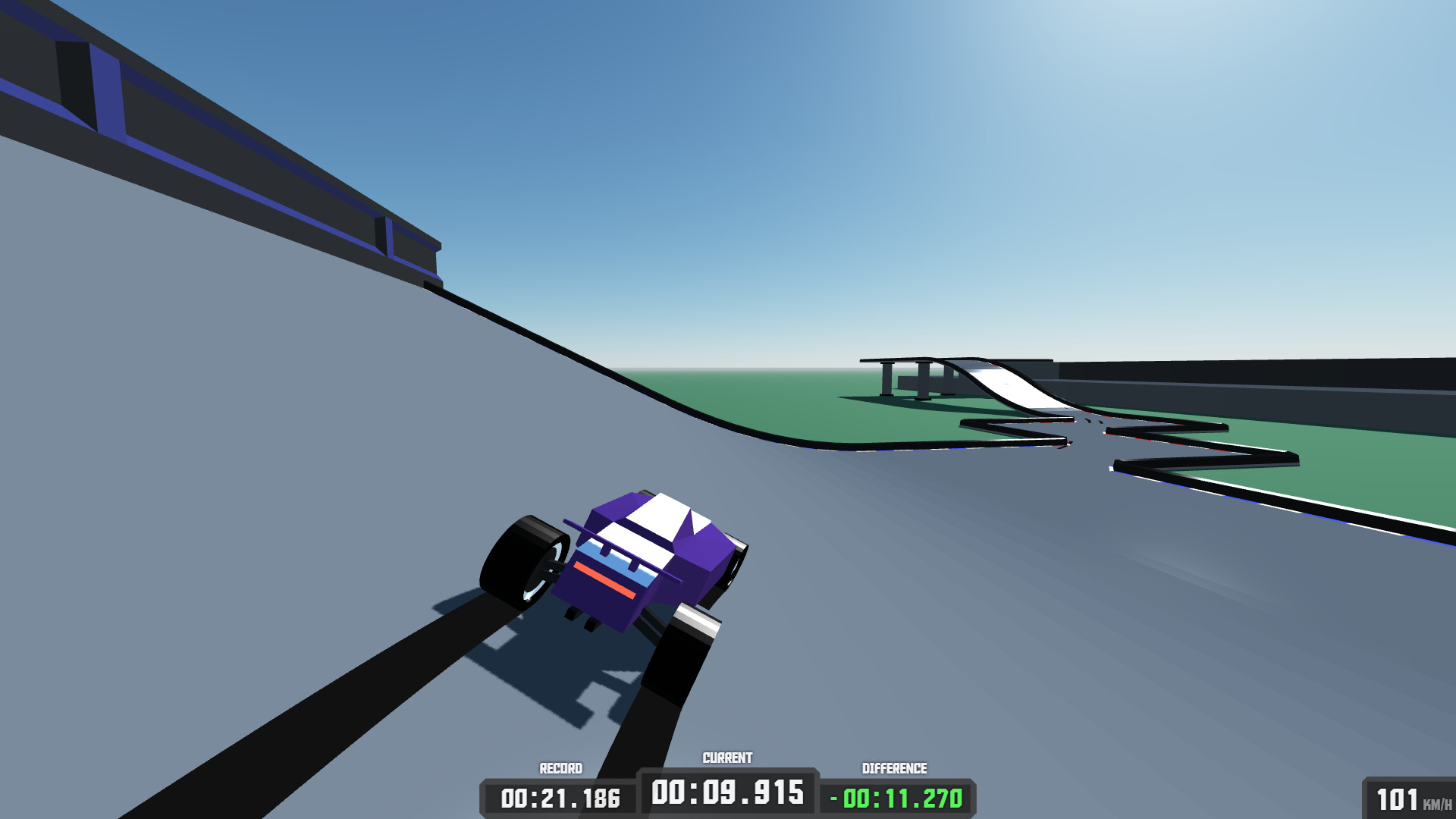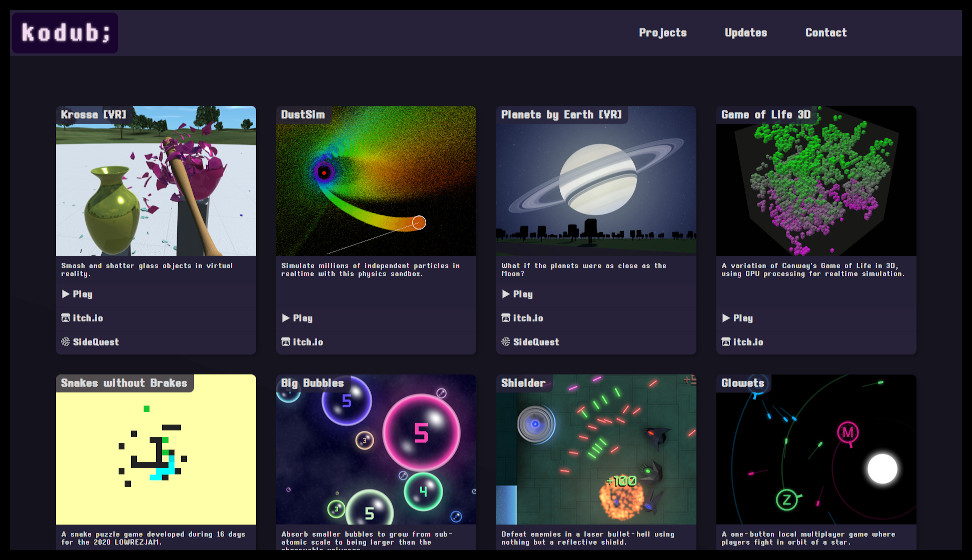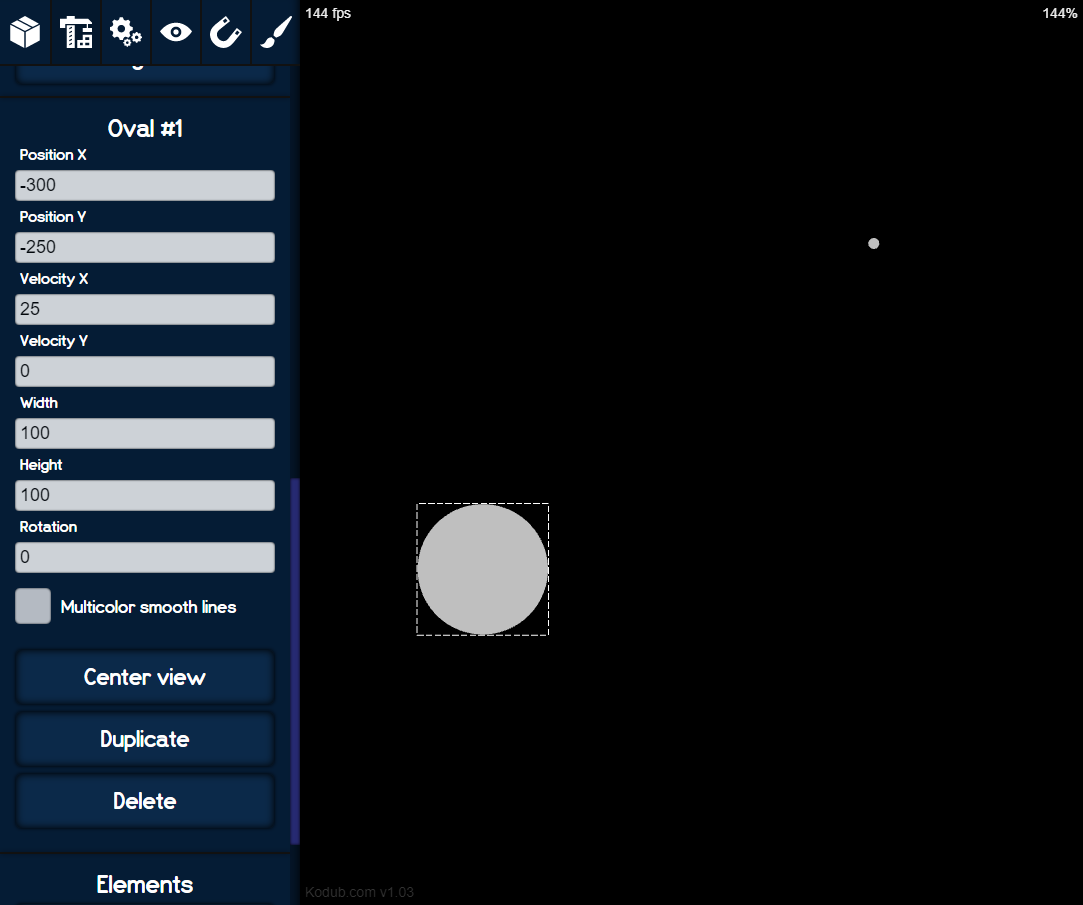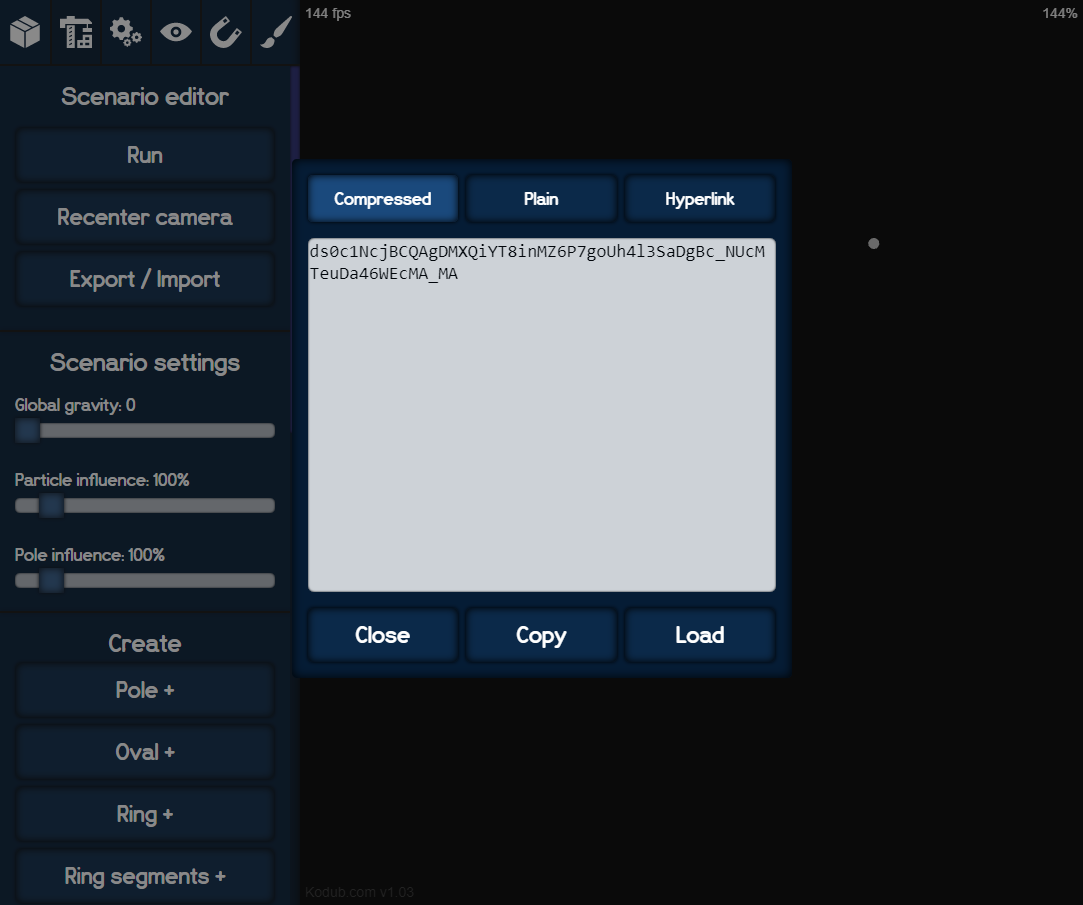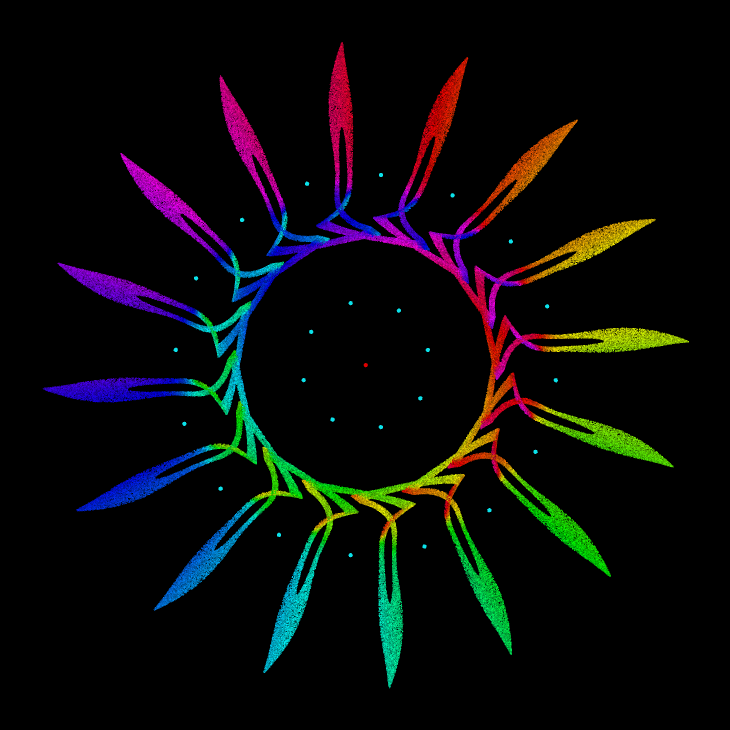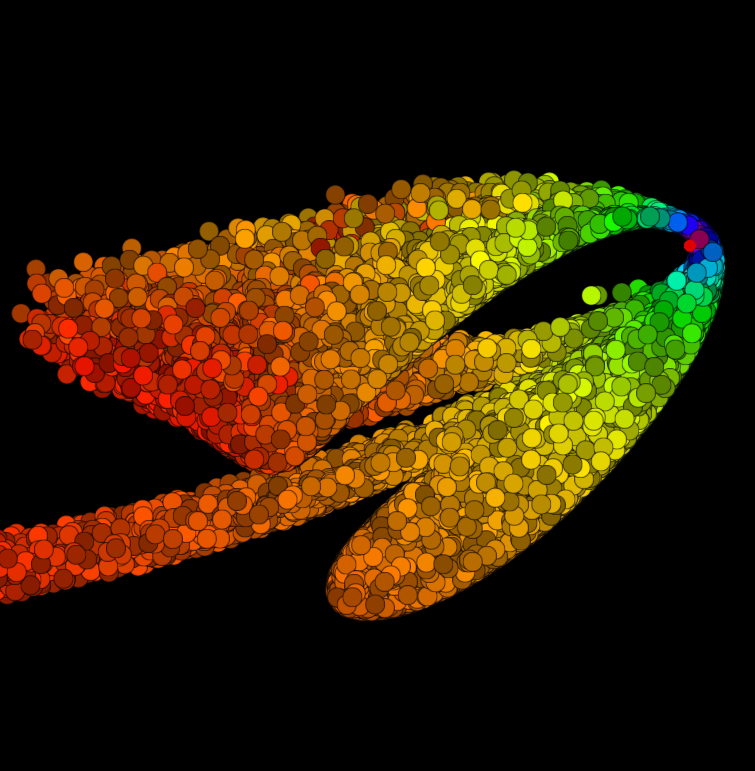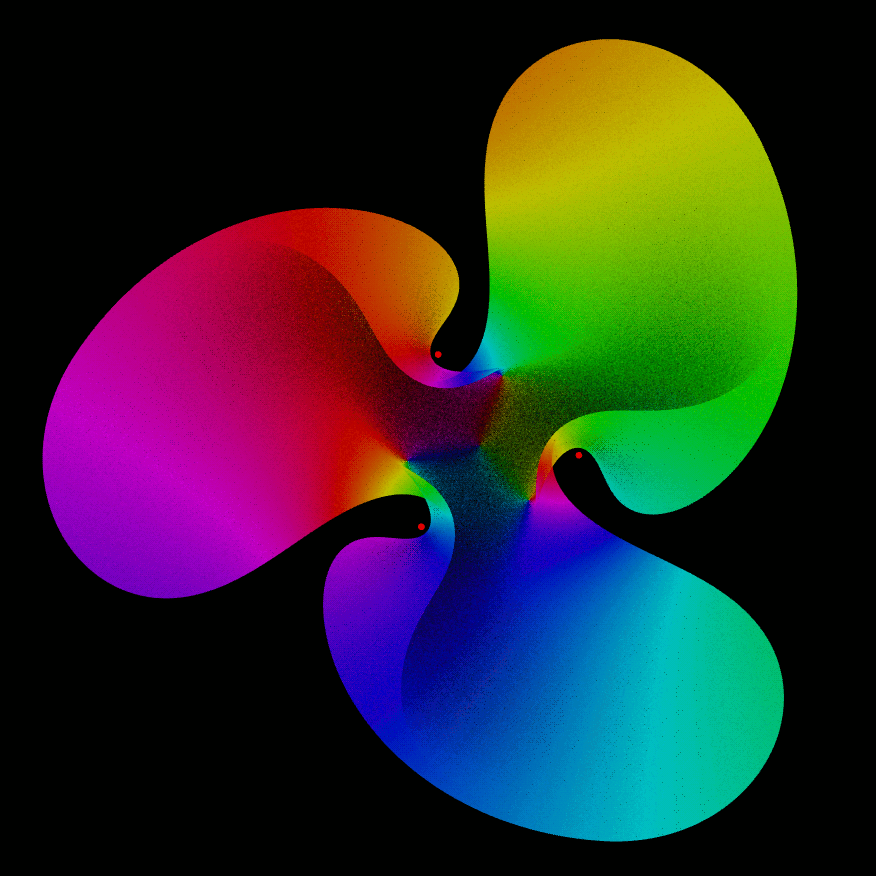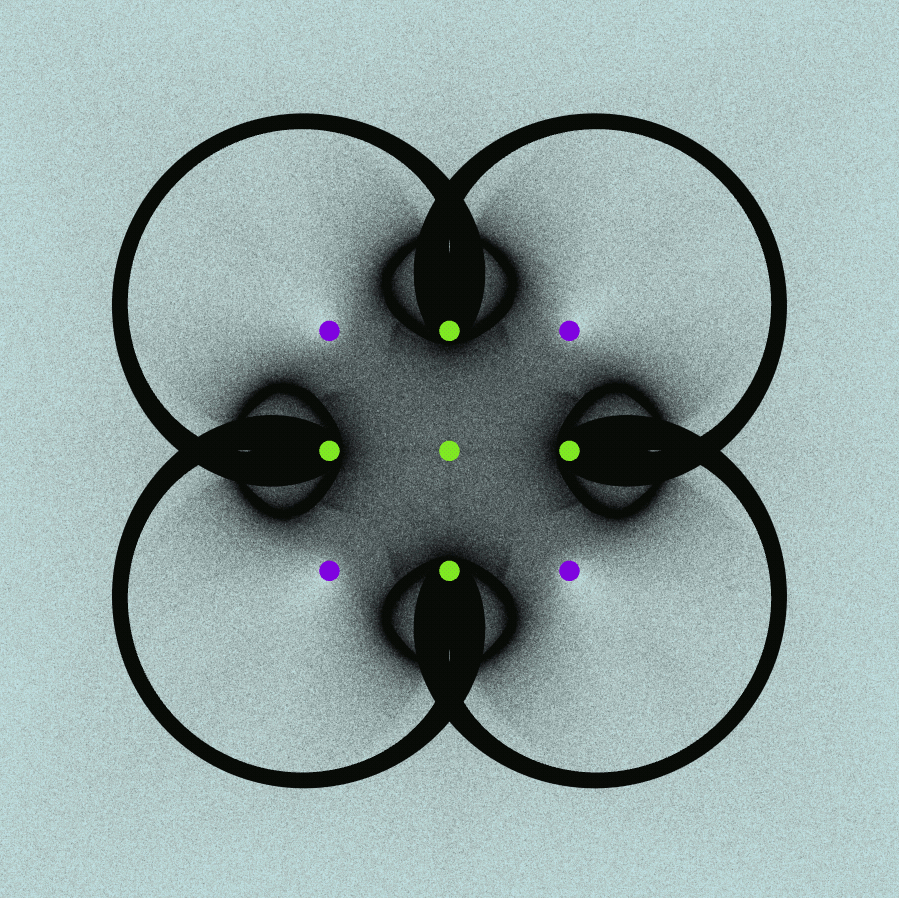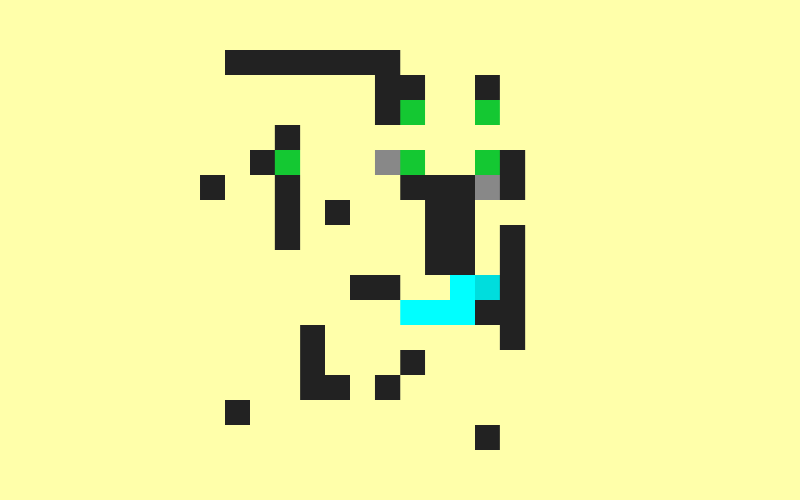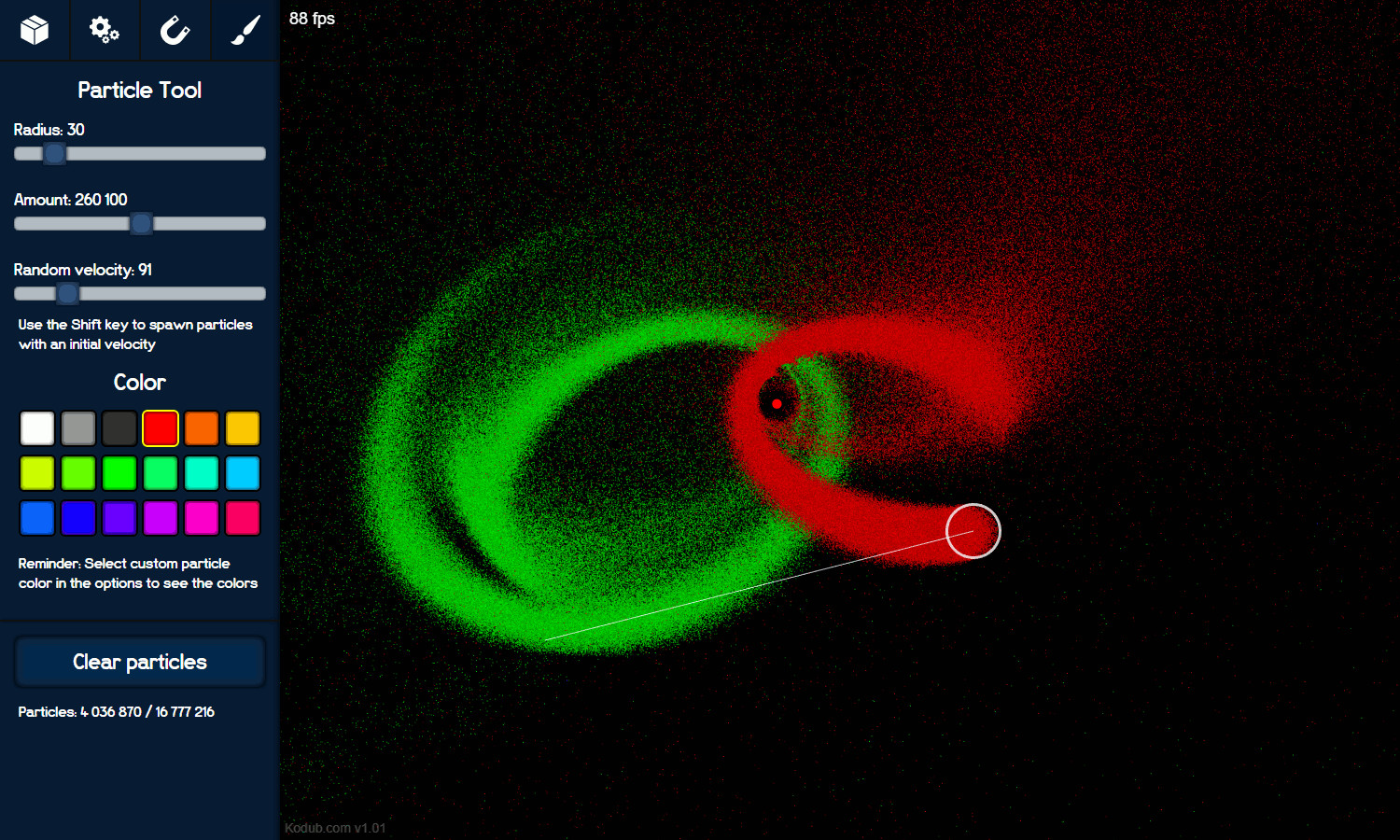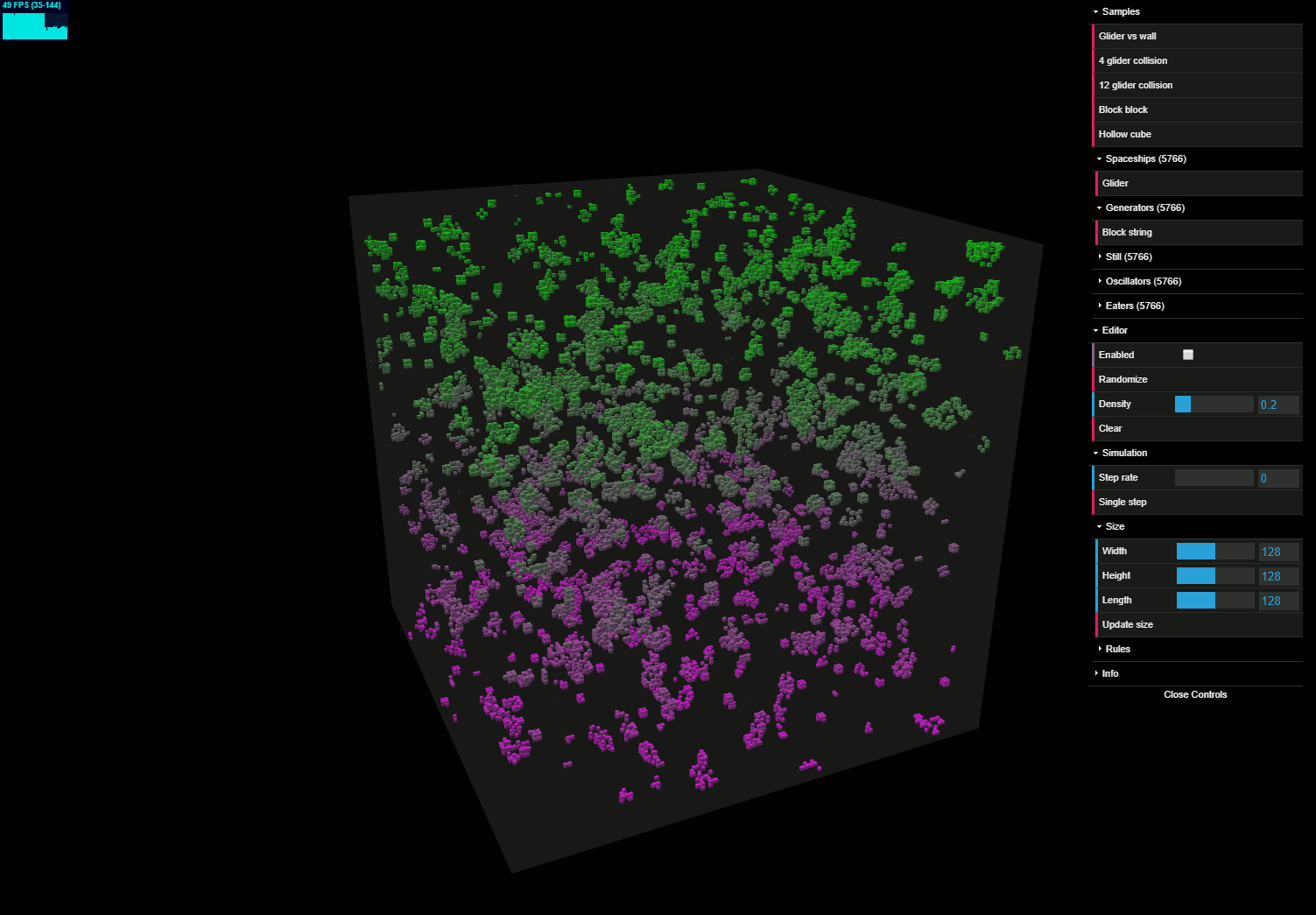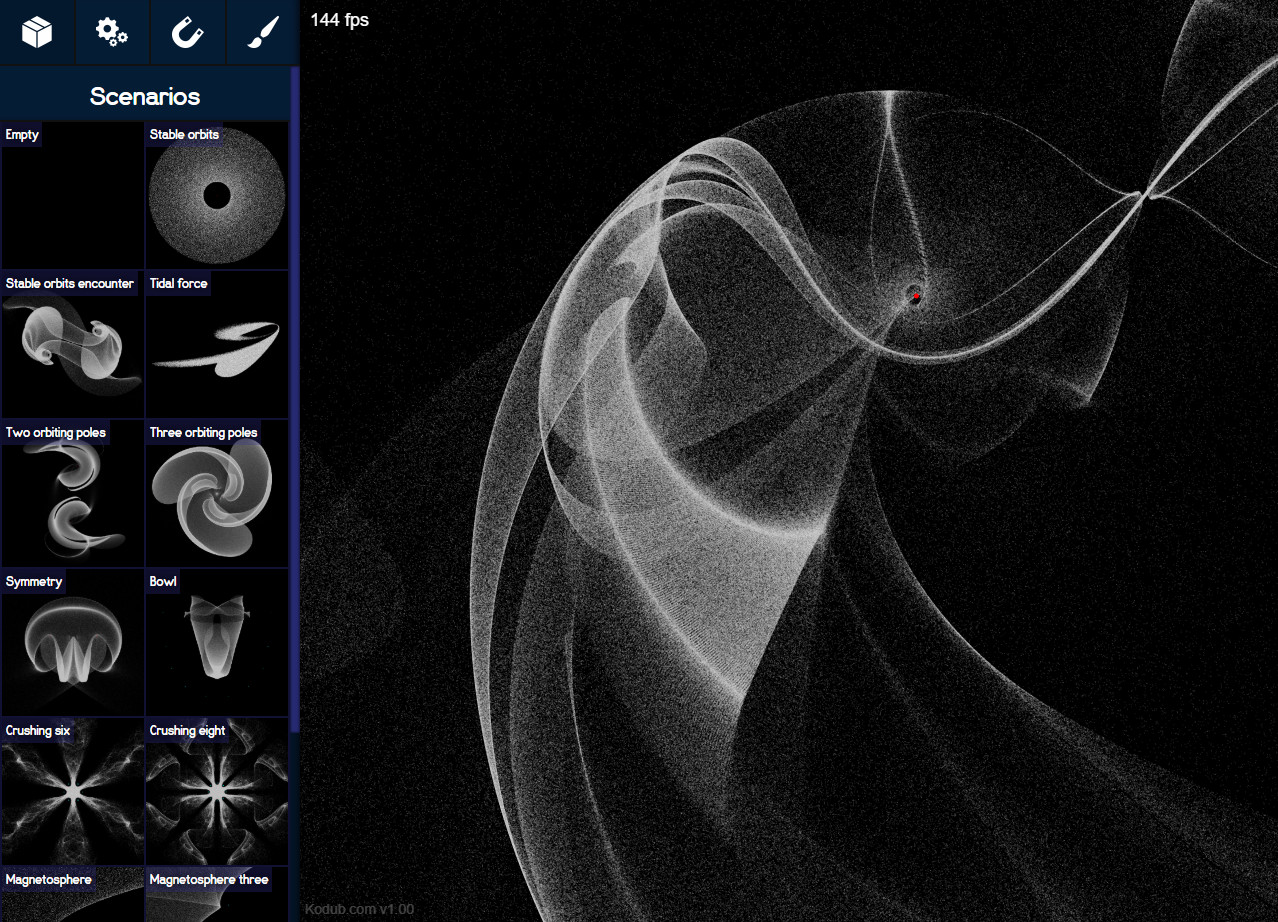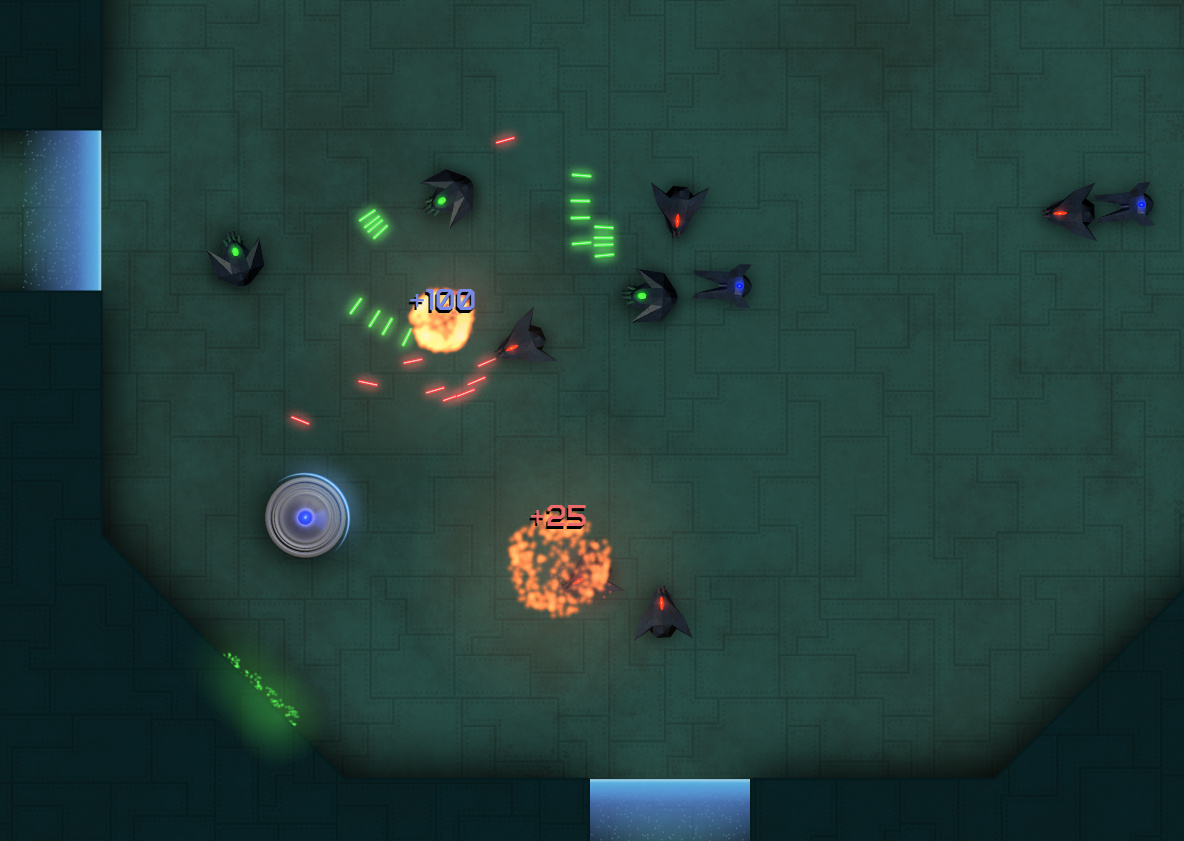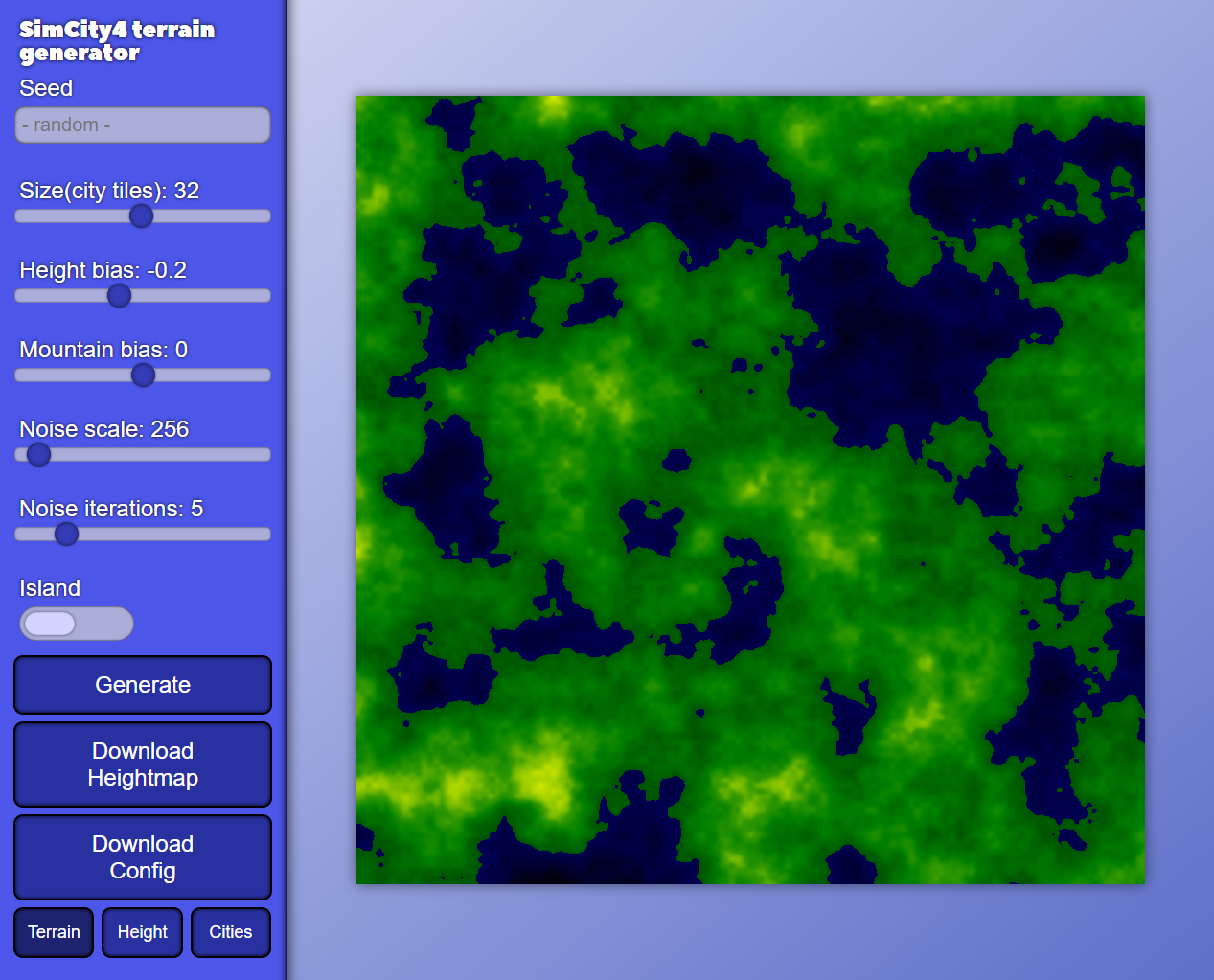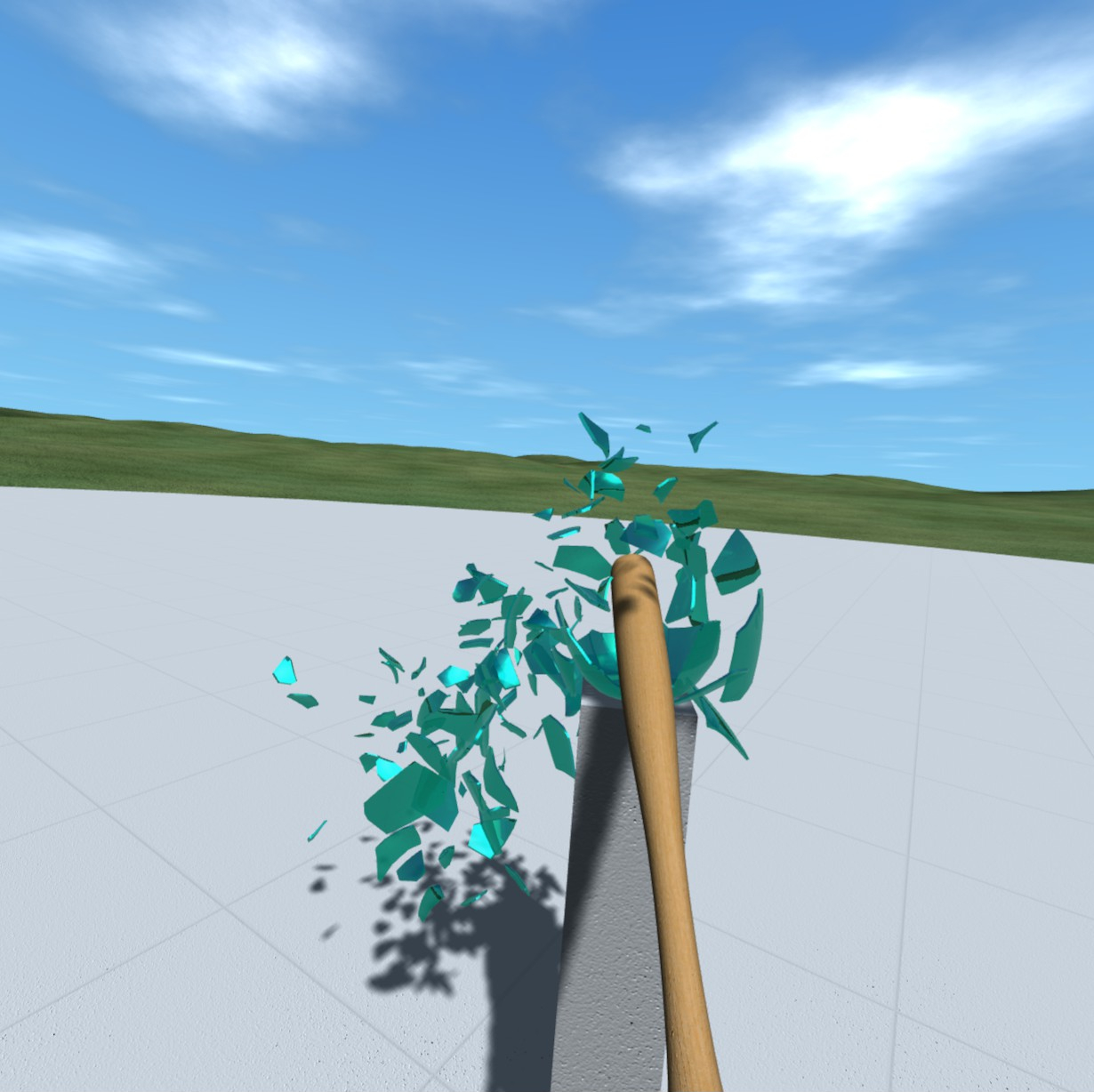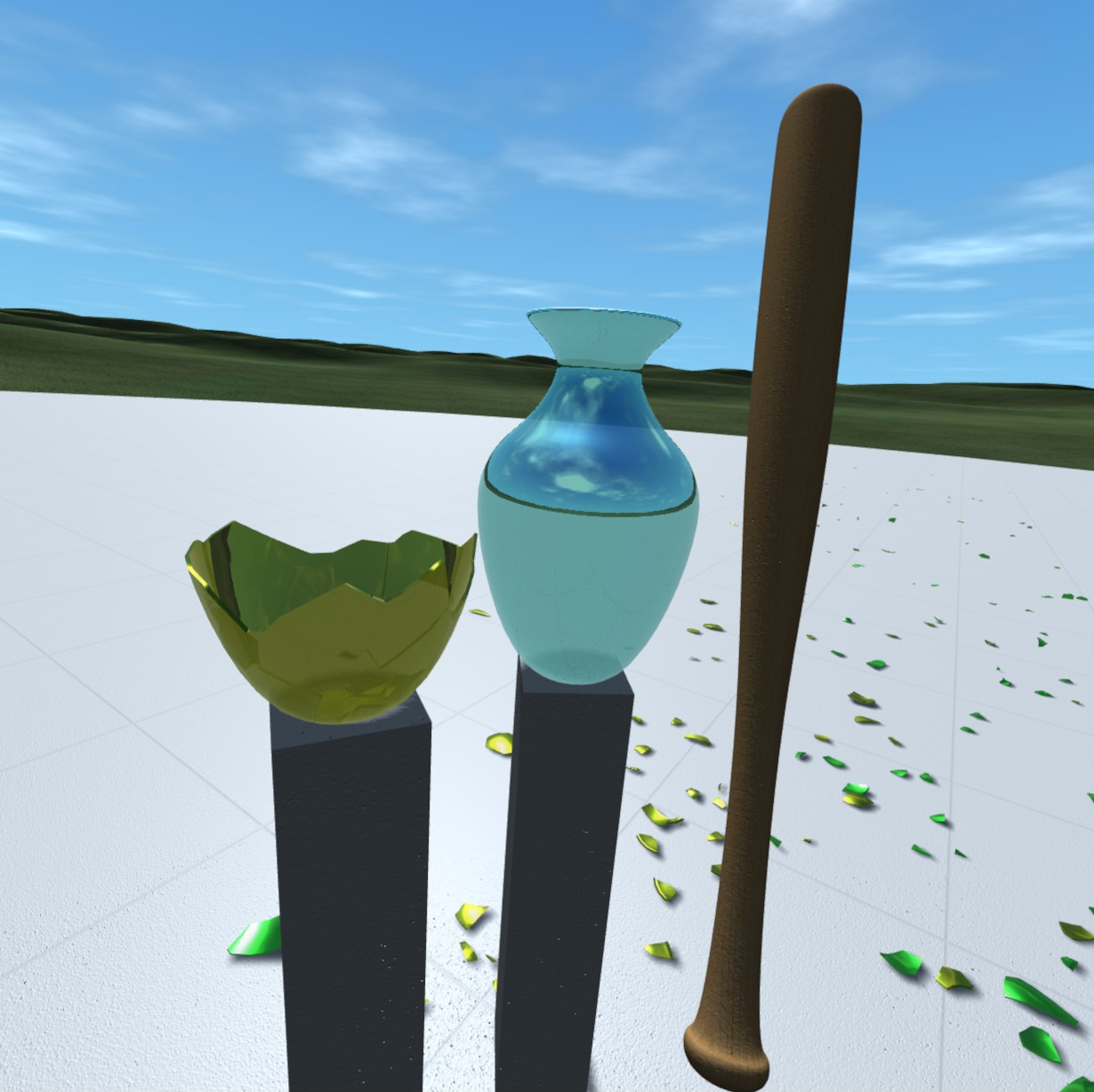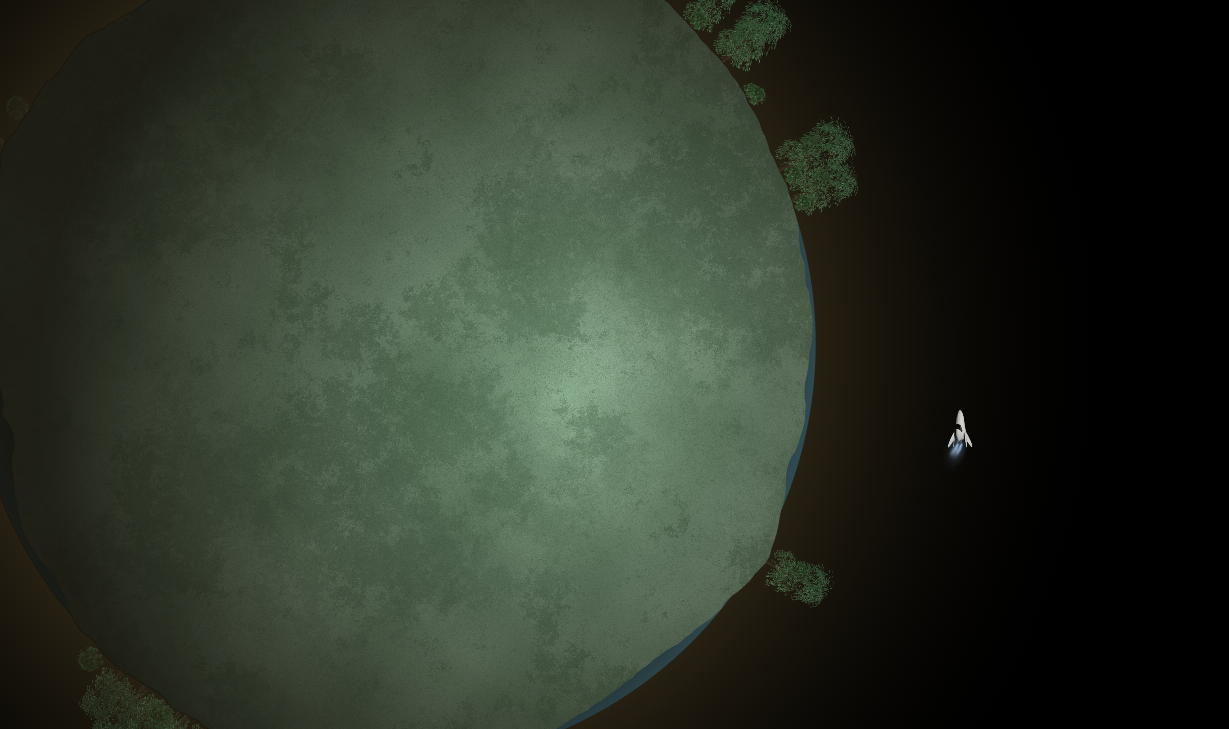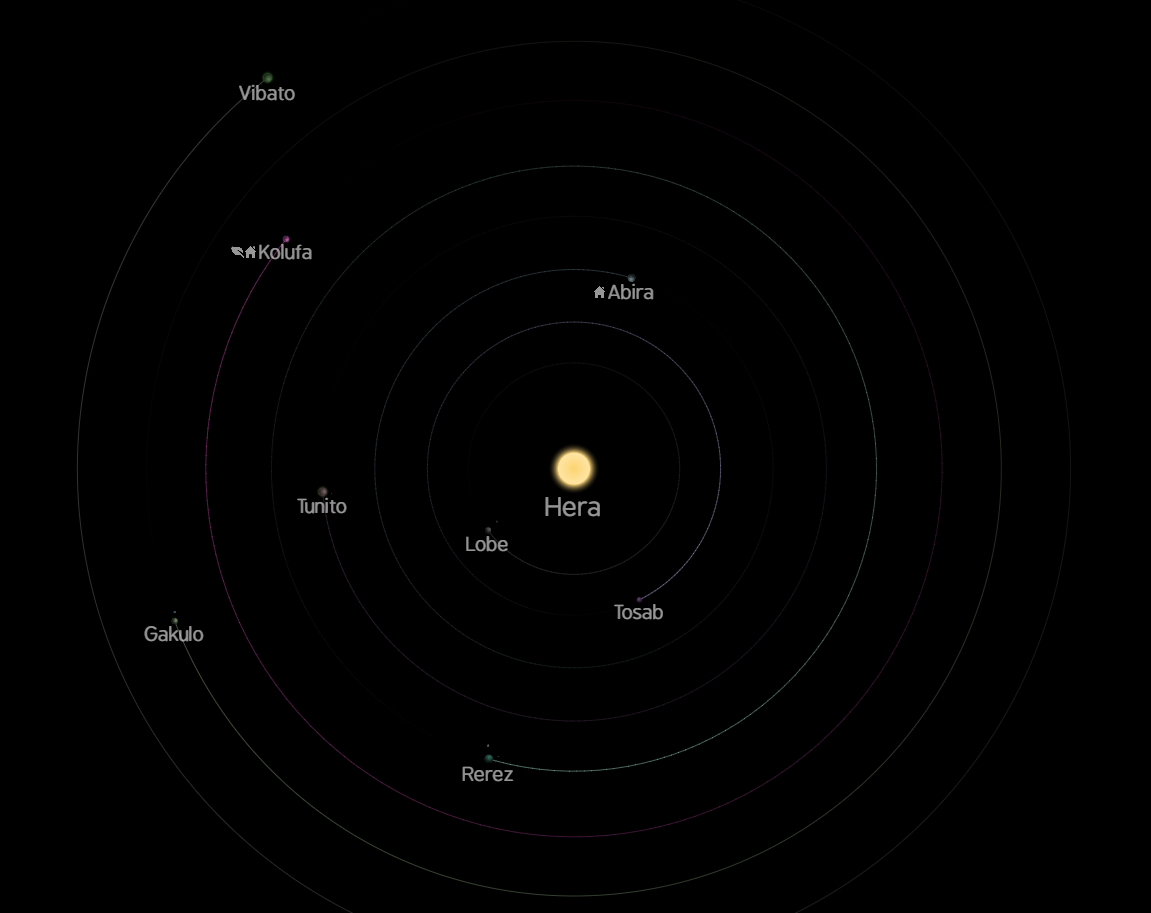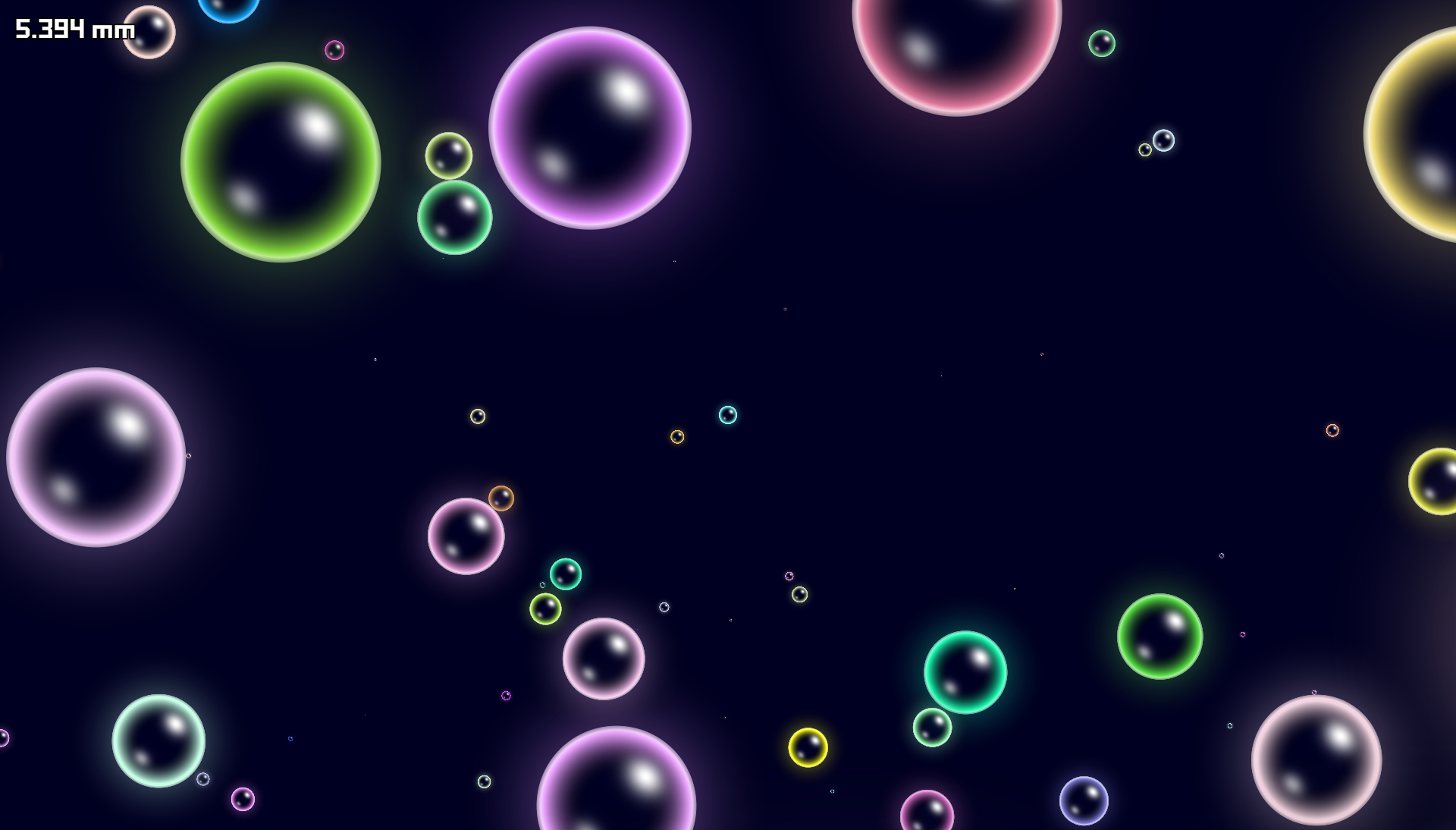PolyTrack 0.5.0 - Winter & Desert

PolyTrack 0.5.0 is a major update introducing many new features, including Winter and Desert environments, the ability to race or watch up to 10 ghosts simultaneously, checkpoint respawning and more.
The editor has also been updated allowing track parts to be overlapped, rotated around any axis and placed more precisely using a smaller grid.
- Added: New environments
- Winter environment
- Desert environment
- Added: Color selection for track parts
- Added: New colors for blocks
- Added: Race/watch multiple ghosts at the same time
- Added: Air brake to reduce rotation mid-air
- Added: Featured community tracks
- Added: Respawning at checkpoints
- Added: Split time at checkpoints
- Added: Editor rotation axis for track parts
- Added: Editor allow overlapping track parts
- Added: Editor some track parts can be combined
- Added: Editor smaller grid for track parts
- Added: Editor track settings screen
- Added: Editor sun position setting
- Added: Editor visualize tiles for track parts
- Added: Editor new toolbar on the left side of the screen
- Added: New track parts
- Block slope vertical
- Plane slope vertical
- Plane starting point
- Plane wide starting point
- Wide starting point
- Wide turns
- Wall ride inner corner without gray ground
- Road to slope up to vertical
- Block for wall ride corner
- Block for wall ride inner corner
- Wall ride bottom to sloped plane
- Long slopes for wide road & planes
- Block long slopes
- Added: New official tracks
- Winter 4
- Desert 4
- Added: Track author field
- Added: Track share button
- Added: Search bar for tracks
- Added: Fullscreen button in menu
- Added: Pausing by pressing Space or P
- Added: A loading progress indicator for ghosts
- Added: A button to go directly from gameplay to watching
- Added: Buttons for selecting official, community and custom tracks
- Added: A warning will be displayed if playing against an invalid replay
- Added: Reminder text for selecting leaderboard opponents
- Added: Leaderboard now labels your own record as "You"
- Added: Leaderboard now displays the game version by the title
- Added: Customization save button
- Added: Keybinds for rotating the editor camera up/down
- Added: Background cover while game is loading
- Added: Category titles in keybind settings
- Added: An option to hide the checkpoint counter, timer and speedometer
- Added: Default camera setting
- Added: Menu buttons bounce effect after loading
- Added: Migrate save data for keybindings and settings
- Added: Warning when playing unofficial versions of PolyTrack
- Added: Close some dialogs by pressing Enter
- Added: Validation for track parts when the game loads
- Changed: Suspension has been made smoother
- Changed: Increased turning speed
- Changed: Increased fog distance and changed fog color
- Changed: Official & community tracks leaderboard will only show verified runs by default
- Changed: Renamed standard tracks to official tracks
- Changed: Renamed tracks
- Track 1 -> Summer 1
- Track 2 -> Winter 1
- Track 3 -> Summer 2
- Track 4 -> Summer 3
- Track 5 -> Winter 3
- Track 6 -> Summer 4
- Track 7 -> Desert 1
- Track 8 -> Summer 5
- Track 9 -> Winter 2
- Track 10 -> Summer 6
- Track 11 -> Desert 2
- Track 12 -> Desert 3
- Track 13 -> Summer 7
- Changed: Updated tracks
- Summer 1 (Track 1) smoother corners are used
- Summer 2 (Track 3) removed wall after loop
- Summer 4 (Track 6) changed jump platform and moved downward slope further away
- Summer 5 (Track 8) slightly wider entrance at the last wall ride turn
- Summer 6 (Track 10) removed bump and removed chicane
- Summer 7 (Track 13) added a missing block and decoration
- Winter 1 (Track 2) redesigned the second turn and changed environment to winter
- Winter 2 (Track 9) changed environment to winter
- Winter 3 (Track 5) changed environment to winter and removed the jump
- Desert 1 (Track 7) changed environment to desert and added checkpoint
- Desert 2 (Track 11) changed environment to desert
- Desert 3 (Track 12) changed environment to desert
- Changed: Removed old combined track parts
- Changed: Smaller checkpoint detection boxes
- Changed: Slopes are now smoother across most track parts
- Changed: Angle of wall rides was not perfectly circular
- Changed: Made car slightly less difficult to flip
- Changed: Car collision mesh has been changed to take the wheels into account better
- Changed: Adjusted collision audio
- Changed: Better camera position when driving straight up or straight down
- Changed: The watch button has been moved so it's easier to click on mobile
- Changed: Watched replays will continue playing after replay reaches finish
- Changed: The editor will center on the starting point when loading a new track
- Changed: The editor height selection buttons can be held to move faster
- Changed: Editor new test button icon
- Changed: Editor new thumbnails for track part categories
- Changed: Empty profile slots now say "Empty" with a placeholder car
- Changed: After exiting the player will be returned to the track selection screen
- Changed: The maximum time is now 99:59:99
- Changed: Loading screen fade out
- Changed: Music now plays only after loading has finished
- Changed: Increased max saturation for randomized car colors
- Changed: Text for the verified only button to make it clearer what it does
- Changed: Most fonts are now italic
- Changed: Removed the old touch exit button in favor of the new game toolbar
- Changed: Only one instance of the downloadable version can be opened at once
- Changed: Adjusted color & size of ordinal numbers (st, nd, th)
- Changed: Track codes now start with PolyTrack1 instead of v3
- Changed: The slightly darker color on the underside of blocks has been removed
- Changed: Physics thread will send updates at the same frame rate as the main thread
- Changed: Only one tab of PolyTrack can be opened now to prevent save corruption
- Changed: Locally stored records will be deleted when deleting a track
- Changed: Saves are kept separate when determinism check fails
- Optimized: Track thumbnails are cached to prevent lag spikes when opening the track selection screen
- Optimized: Not all car thumbnails will be rendered at once to prevent lag spikes
- Optimized: Compressed 3D models
- Optimized: Track data compression
- Optimized: Car recording size
- Optimized: Physics buckets
- Optimized: Disable ground & mountain physics when on track
- Optimized: Track parts now use flipped versions of the same model
- Optimized: Prevent shaders being recompiled when cars are respawned
- Optimized: Disabled shader error checks
- Optimized: Disabled cameras for ghosts
- Fixed: Determinism issues in Firefox
- Fixed: Start points were not completely flat
- Fixed: Small bumps between track parts
- Fixed: Finishes not being registered at high speeds
- Fixed: The spectator camera no longer locks the mouse so it works on all platforms
- Fixed: Clouds moving while game is paused while using the spectator camera
- Fixed: Incorrect aerodynamics making reversing physics unstable
- Fixed: Increased camera minimum distance to lower z-fighting
- Fixed: The camera would always change back to the orbit camera when resetting
- Fixed: Skid marks no longer disappear after ghosts despawn
- Fixed: Car suspension compressing slowly when standing still after starting
- Fixed: Lag spike when opening editor due to too many thumbnails being generated
- Fixed: Leaderboard page not being reset when toggling only verified filter
- Fixed: Leaderboard large page numbers overflowing button
- Fixed: Error when importing track with part collision
- Fixed: Editor delete tool not selectable before another part has been selected
- Fixed: Plane slope pillars in wrong order in editor
- Fixed: Placing a wide checkpoint in the same place as a normal checkpoint resulted in incorrect checkpoint number positioning
- Fixed: White screen when opening the editor too many times
- Fixed: Very old tracks from version 0.1.0 failed to load
- Fixed: Privacy policy link not opening on downloadable version
- Fixed: Buttons changing size when icons load
- Fixed: Holding down the respawn key causing lag due to the car constantly respawning
- Fixed: Not being able to change profile when determinism check fails
- Fixed: Records being added to incorrect profile when having multiple tabs open
- Fixed: Tracks failing to migrate from PolyTrack version 0.1
- Fixed: Could not open leaderboard & track info for tracks without starting points
- Fixed: Horizontal scrollbar while leaderboard loads in some cases